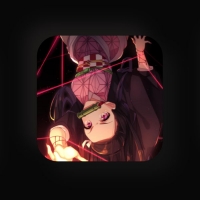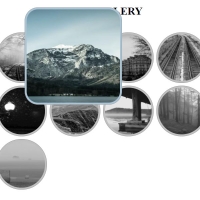In this post, we have a thumbmail that is normally purple. In hover mode, a small title is displayed. There are two buttons below this title. One of the buttons is made of glass and the other has a white background. Also, the thumbnail image below is slightly zoomed out and displayed in the original color. There is also a fixed title at the top of the image with a black background.
HTML
<!-- This script got from www.devanswer.com -->
<section>
<h2>Thumbnail gallery</h2>
<p>Hover over each image :D</p>
<div class="gallery">
<figure>
<img src="http://devanswer.com/img/sea500x500.jpg">
<figcaption>
<h3>Random Image</h3>
<div class="additional">
<p>Things go here</p>
<a href="#">Click Me!</a>
<a href="#">Click Me also!</a>
</div>
</figcaption>
</figure>
<figure>
<img src="http://devanswer.com/img/sea500x500.jpg">
<figcaption>
<h3>Random Image</h3>
<div class="additional">
<p>Things go here</p>
<a href="#">Click Me!</a>
<a href="#">Click Me also!</a>
</div>
</figcaption>
</figure>
<figure>
<img src="http://devanswer.com/img/sea500x500.jpg">
<figcaption>
<h3>Random Image</h3>
<div class="additional">
<p>Things go here</p>
<a href="#">Click Me!</a>
<a href="#">Click Me also!</a>
</div>
</figcaption>
</figure>
<figure>
<img src="http://devanswer.com/img/sea500x500.jpg">
<figcaption>
<h3>Random Image</h3>
<div class="additional">
<p>Things go here</p>
<a href="#">Click Me!</a>
<a href="#">Click Me also!</a>
</div>
</figcaption>
</figure>
</div>
</section><div id="bcl"><a style="font-size:8pt;text-decoration:none;" href="http://www.devanswer.com">Developers Answer</a></div>
CSS
@import url("https://fonts.googleapis.com/css?family=Montserrat");
body {
font-family: "Montserrat";
}
section {
padding: 1em;
}
section h2 {
font-size: 2em;
margin-bottom: 0;
}
section p {
font-size: 1.3em;
margin: 0 0 2em 0;
}
section .gallery {
display: grid;
grid-template-columns: repeat(4, auto);
}
section .gallery figure {
margin: 3px;
overflow: hidden;
position: relative;
background-color: blue;
transition: background-color 0.5s;
}
section .gallery figure:hover {
background: black;
}
section .gallery figure:hover:hover img {
transform: translate3d(0, 0, 0) scale(1);
opacity: 0.4;
}
section .gallery figure:hover:hover .additional {
opacity: 1;
transform: scale(1);
}
section .gallery figure:first-child {
margin-left: 0;
}
section .gallery figure img {
width: calc(100% + 60px);
opacity: 0.7;
transform: translate3d(0, -20px, 0) scale(1.12);
transition: all 0.5s;
}
section .gallery figure figcaption {
position: absolute;
padding: 1em 2em;
top: 0;
left: 0;
right: 0;
color: white;
text-align: center;
}
section .gallery figure figcaption h3 {
font-weight: bold;
font-size: 1.2em;
text-transform: uppercase;
background: black;
display: inline-block;
padding: 0.5em 0.7em;
}
section .gallery figure figcaption .additional {
opacity: 0;
transform: scale(1.3);
transition: all 0.5s;
}
section .gallery figure figcaption .additional p {
margin-bottom: 20px;
margin-top: 20px;
}
section .gallery figure figcaption .additional a {
display: inline-block;
background: white;
text-decoration: none;
text-transform: uppercase;
padding: 0.5em;
font-weight: bold;
color: black;
border-radius: 4px;
}
section .gallery figure figcaption .additional a:hover {
background-color: #c8c8c8;
}
section .gallery figure figcaption .additional a:last-child {
background: none;
border: 1px solid white;
color: white;
margin-left: 5px;
margin-top: 10px;
}
section .gallery figure figcaption .additional a:last-child:hover {
background: white;
color: black;
}