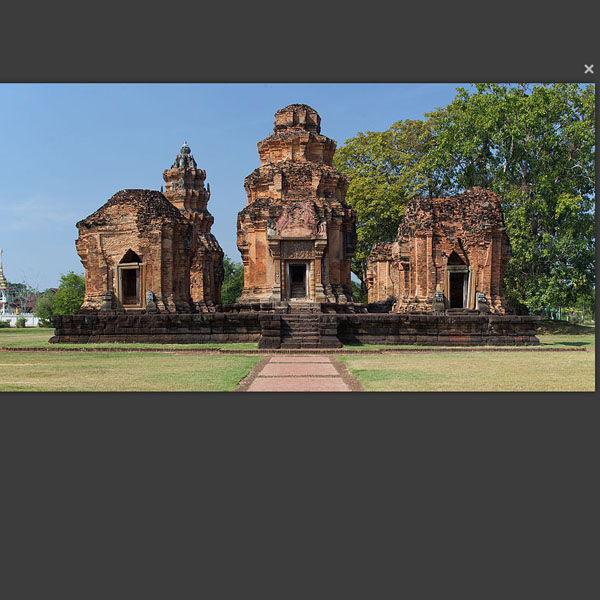To display the photos of your website in full size, you can use the code that we have prepared for you in this section. This code is a pop-up for photos. This pop-up can be displayed with two effects. The first effect is to display the photo from the left and the second effect is to display the photo from the top to the middle of the page. This pop-up uses CSS code and JavaScript.
HTML
<!-- This script got from www.devanswer.com -->
<link rel='stylesheet' href='https://cdnjs.cloudflare.com/ajax/libs/magnific-popup.js/1.1.0/magnific-popup.css'>
<script src="https://cdnjs.cloudflare.com/ajax/libs/prefixfree/1.0.7/prefixfree.min.js"></script>
<script src='https://cdnjs.cloudflare.com/ajax/libs/jquery/2.1.3/jquery.min.js'></script>
<script src='https://cdnjs.cloudflare.com/ajax/libs/magnific-popup.js/1.1.0/jquery.magnific-popup.min.js'></script>
<h2>
<ul id="image-popups">
<li><a href="http://www.devanswer.com/img/800px-Prasat_Sikhoraphum.jpg" data-effect="mfp-move-horizontal">Horizontal Fly in</a></li>
<li><a href="http://www.devanswer.com/img/800px-Prasat_Sikhoraphum.jpg" data-effect="mfp-move-from-top">Vertical Fly in</a></li>
</ul>
</h2><div id="bcl"><a style="font-size:8pt;text-decoration:none;" href="http://www.devanswer.com">Developers Answer</a></div>
CSS
html, body {
margin: 0;
padding: 10px;
-webkit-backface-visibility: hidden;
}
/* text-based popup styling */
.white-popup {
position: relative;
background: #FFF;
padding: 25px;
width: auto;
max-width: 400px;
margin: 0 auto;
}
/*
====== Move-horizontal effect ======
*/
.mfp-move-horizontal {
/* start state */
/* animate in */
/* animate out */
}
.mfp-move-horizontal .mfp-with-anim {
opacity: 0;
transition: all 0.3s;
transform: translateX(-50px);
}
.mfp-move-horizontal.mfp-bg {
opacity: 0;
transition: all 0.3s;
}
.mfp-move-horizontal.mfp-ready .mfp-with-anim {
opacity: 1;
transform: translateX(0);
}
.mfp-move-horizontal.mfp-ready.mfp-bg {
opacity: 0.8;
}
.mfp-move-horizontal.mfp-removing .mfp-with-anim {
transform: translateX(50px);
opacity: 0;
}
.mfp-move-horizontal.mfp-removing.mfp-bg {
opacity: 0;
}
/*
====== Move-from-top effect ======
*/
.mfp-move-from-top {
/* start state */
/* animate in */
/* animate out */
}
.mfp-move-from-top .mfp-content {
vertical-align: top;
}
.mfp-move-from-top .mfp-with-anim {
opacity: 0;
transition: all 0.2s;
transform: translateY(-100px);
}
.mfp-move-from-top.mfp-bg {
opacity: 0;
transition: all 0.2s;
}
.mfp-move-from-top.mfp-ready .mfp-with-anim {
opacity: 1;
transform: translateY(0);
}
.mfp-move-from-top.mfp-ready.mfp-bg {
opacity: 0.8;
}
.mfp-move-from-top.mfp-removing .mfp-with-anim {
transform: translateY(-50px);
opacity: 0;
}
.mfp-move-from-top.mfp-removing.mfp-bg {
opacity: 0;
}
/*
====== "Hinge" close effect ======
*/
@keyframes hinge {
0% {
transform: rotate(0);
transform-origin: top left;
animation-timing-function: ease-in-out;
}
20%, 60% {
transform: rotate(80deg);
transform-origin: top left;
animation-timing-function: ease-in-out;
}
40% {
transform: rotate(60deg);
transform-origin: top left;
animation-timing-function: ease-in-out;
}
80% {
transform: rotate(60deg) translateY(0);
opacity: 1;
transform-origin: top left;
animation-timing-function: ease-in-out;
}
100% {
transform: translateY(700px);
opacity: 0;
}
}
.hinge {
animation-duration: 1s;
animation-name: hinge;
}
.mfp-with-fade .mfp-content, .mfp-with-fade.mfp-bg {
opacity: 0;
transition: opacity .5s ease-out;
}
.mfp-with-fade.mfp-ready .mfp-content {
opacity: 1;
}
.mfp-with-fade.mfp-ready.mfp-bg {
opacity: 0.8;
}
.mfp-with-fade.mfp-removing.mfp-bg {
opacity: 0;
}
/* preview styles */
html {
font-family: "Calibri", "Trebuchet MS", "Helvetica", sans-serif;
}
h3 {
margin-top: 0;
font-size: 24px;
}
a,
a:visited {
color: #1760BF;
text-decoration: none;
}
a:hover {
color: #c00;
}
.links li {
margin-bottom: 5px;
}
h4 {
margin: 24px 0 0 0;
}
.bottom-text {
margin-top: 40px;
border-top: 2px solid #CCC;
}
.bottom-text a {
border-bottom: 1px solid #CCC;
}
.bottom-text p {
max-width: 650px;
}Javascript
// Inline popups
$('#inline-popups').magnificPopup({
delegate: 'a',
removalDelay: 500, //delay removal by X to allow out-animation
callbacks: {
beforeOpen: function() {
this.st.mainClass = this.st.el.attr('data-effect');
}
},
midClick: true // allow opening popup on middle mouse click. Always set it to true if you don't provide alternative source.
});
// Image popups
$('#image-popups').magnificPopup({
delegate: 'a',
type: 'image',
removalDelay: 500, //delay removal by X to allow out-animation
callbacks: {
beforeOpen: function() {
// just a hack that adds mfp-anim class to markup
this.st.image.markup = this.st.image.markup.replace('mfp-figure', 'mfp-figure mfp-with-anim');
this.st.mainClass = this.st.el.attr('data-effect');
}
},
closeOnContentClick: true,
midClick: true // allow opening popup on middle mouse click. Always set it to true if you don't provide alternative source.
});
// Hinge effect popup
$('a.hinge').magnificPopup({
mainClass: 'mfp-with-fade',
removalDelay: 1000, //delay removal by X to allow out-animation
callbacks: {
beforeClose: function() {
this.content.addClass('hinge');
},
close: function() {
this.content.removeClass('hinge');
}
},
midClick: true
});