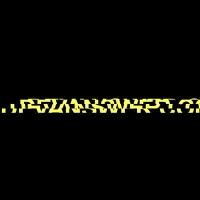To make some header titles on your website more beautiful, you can put effects on them. In this post, these effects are provided with the help of the background. The text color is all white. But two rectangles, one blue and the other red, are moving in the background of the text. The blue rectangle is smaller and moves faster. The blue rectangle, however, is larger and slower. Indo moves like a barcode reader.
<!-- This script got from www.devanswer.com -->
<div class="loading">
<span>Devanswer.com</span>
</div> <div id="bcl"><a style="font-size:8pt;text-decoration:none;" href="http://www.devanswer.com">Developers Answer</a></div>
body {background:#f3efe8;}
.loading {
font-family: "Arial Black", "Arial Bold", Gadget, sans-serif;
text-transform:uppercase;
width:150px;
text-align:center;
line-height:50px;
position:absolute;
left:0;right:0;top:50%;
margin:auto;
transform:translateY(-50%);
}
.loading span {
position:relative;
z-index:999;
color:#fff;
}
.loading:before {
content:'';
background:#61bdb6;
width:128px;
height:36px;
display:block;
position:absolute;
top:0;left:0;right:0;bottom:0;
margin:auto;
animation:2s loadingBefore infinite ease-in-out;
}
@keyframes loadingBefore {
0% {transform:translateX(-14px);}
50% {transform:translateX(14px);}
100% {transform:translateX(-14px);}
}
.loading:after {
content:'';
background:#ff3600;
width:14px;
height:60px;
display:block;
position:absolute;
top:0;left:0;right:0;bottom:0;
margin:auto;
opacity:.5;
animation:2s loadingAfter infinite ease-in-out;
}
@keyframes loadingAfter {
0% {transform:translateX(-50px);}
50% {transform:translateX(50px);}
100% {transform:translateX(-50px);}
}