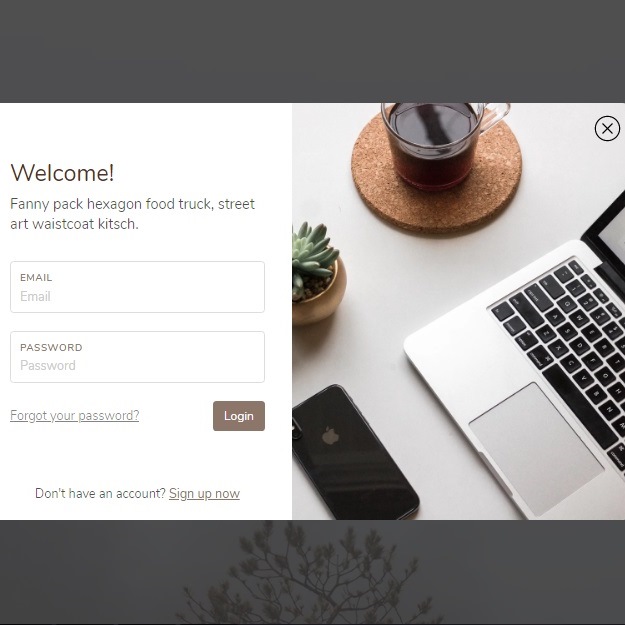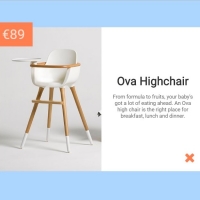Modal popups are very common in the recent web pages. They are used for various purposes. Sometimes they are appeared just to show a message to the visitors, perhaps an important one. Some web designers may like to attract users for their sites or their newsletter. If you are from this category, then the following code is for you. This is modal popup form which asks for login details. You can change this for easily to whatever you want, such as registration form, newsletter submission form and etc. The popup is shown in two ways. The first one is by scrolling down and the second one is by clicking on the button. On the other hand, the image has zooming-out effect, to make the popup more perfect. If you want to close the modal form, just click on the cross mark or push escape button on your keyboard. Enjoy!
<!-- This script got from www.devanswer.com -->
<div class="scroll-down">Scroll Down
<svg xmlns="http://www.w3.org/2000/svg" viewBox="0 0 32 32">
<path d="M16 3C8.832031 3 3 8.832031 3 16s5.832031 13 13 13 13-5.832031 13-13S23.167969 3 16 3zm0 2c6.085938 0 11 4.914063 11 11 0 6.085938-4.914062 11-11 11-6.085937 0-11-4.914062-11-11C5 9.914063 9.914063 5 16 5zm-1 4v10.28125l-4-4-1.40625 1.4375L16 23.125l6.40625-6.40625L21 15.28125l-4 4V9z" />
</svg></div>
<div class="container"></div>
<div class="modal">
<div class="modal-container">
<div class="modal-left">
<h1 class="modal-title">Welcome!</h1>
<p class="modal-desc">Fanny pack hexagon food truck, street art waistcoat kitsch.</p>
<div class="input-block">
<label for="email" class="input-label">Email</label>
<input type="email" name="email" id="email" placeholder="Email">
</div>
<div class="input-block">
<label for="password" class="input-label">Password</label>
<input type="password" name="password" id="password" placeholder="Password">
</div>
<div class="modal-buttons">
<a href="" class="">Forgot your password?</a>
<button class="input-button">Login</button>
</div>
<p class="sign-up">Don't have an account? <a href="#">Sign up now</a></p>
</div>
<div class="modal-right">
<img src="http://devanswer.com/codes/files/popup-login-modal-image.jpg" alt="">
</div>
<button class="icon-button close-button">
<svg xmlns="http://www.w3.org/2000/svg" viewBox="0 0 50 50">
<path d="M 25 3 C 12.86158 3 3 12.86158 3 25 C 3 37.13842 12.86158 47 25 47 C 37.13842 47 47 37.13842 47 25 C 47 12.86158 37.13842 3 25 3 z M 25 5 C 36.05754 5 45 13.94246 45 25 C 45 36.05754 36.05754 45 25 45 C 13.94246 45 5 36.05754 5 25 C 5 13.94246 13.94246 5 25 5 z M 16.990234 15.990234 A 1.0001 1.0001 0 0 0 16.292969 17.707031 L 23.585938 25 L 16.292969 32.292969 A 1.0001 1.0001 0 1 0 17.707031 33.707031 L 25 26.414062 L 32.292969 33.707031 A 1.0001 1.0001 0 1 0 33.707031 32.292969 L 26.414062 25 L 33.707031 17.707031 A 1.0001 1.0001 0 0 0 32.980469 15.990234 A 1.0001 1.0001 0 0 0 32.292969 16.292969 L 25 23.585938 L 17.707031 16.292969 A 1.0001 1.0001 0 0 0 16.990234 15.990234 z"></path>
</svg>
</button>
</div>
<button class="modal-button">Click here to login</button>
</div><div id="bcl"><a style="font-size:8pt;text-decoration:none;" href="http://www.devanswer.com">Developers Answer</a></div>
@import url("https://fonts.googleapis.com/css?family=Nunito:400,600,700");
* {
box-sizing: border-box;
}
body {
font-family: "Nunito", sans-serif;
color: rgba(0, 0, 0, 0.7);
}
.container {
height: 200vh;
background-image: url(http://devanswer.com/codes/files/popup-login-modal-background.jpg);
background-size: cover;
background-position: center;
background-repeat: no-repeat;
}
.modal {
position: fixed;
left: 0;
bottom: 0;
width: 100%;
height: 60px;
background: rgba(51, 51, 51, 0.5);
display: flex;
flex-direction: column;
align-items: center;
justify-content: center;
transition: 0.4s;
}
.modal-container {
display: flex;
max-width: 720px;
width: 100%;
border-radius: 10px;
overflow: hidden;
position: absolute;
opacity: 0;
pointer-events: none;
transition-duration: 0.3s;
background: #fff;
-webkit-transform: translateY(100px) scale(0.4);
transform: translateY(100px) scale(0.4);
}
.modal-title {
font-size: 26px;
margin: 0;
font-weight: 400;
color: #55311c;
}
.modal-desc {
margin: 6px 0 30px 0;
}
.modal-left {
padding: 60px 30px 20px;
background: #fff;
flex: 1.5;
transition-duration: 0.5s;
-webkit-transform: translateY(80px);
transform: translateY(80px);
opacity: 0;
}
.modal-button {
color: #7d695e;
font-family: "Nunito", sans-serif;
font-size: 18px;
cursor: pointer;
border: 0;
outline: 0;
padding: 10px 40px;
border-radius: 30px;
background: white;
box-shadow: 0 10px 40px rgba(0, 0, 0, 0.16);
transition: 0.3s;
}
.modal-button:hover {
border-color: rgba(255, 255, 255, 0.2);
background: rgba(255, 255, 255, 0.8);
}
.modal-right {
flex: 2;
font-size: 0;
transition: 0.3s;
overflow: hidden;
}
.modal-right img {
width: 100%;
height: 100%;
-webkit-transform: scale(2);
transform: scale(2);
-o-object-fit: cover;
object-fit: cover;
transition-duration: 1.2s;
}
.modal.is-open {
height: 100%;
background: rgba(51, 51, 51, 0.85);
}
.modal.is-open .modal-button {
opacity: 0;
}
.modal.is-open .modal-container {
opacity: 1;
transition-duration: 0.6s;
pointer-events: auto;
-webkit-transform: translateY(0) scale(1);
transform: translateY(0) scale(1);
}
.modal.is-open .modal-right img {
-webkit-transform: scale(1);
transform: scale(1);
}
.modal.is-open .modal-left {
-webkit-transform: translateY(0);
transform: translateY(0);
opacity: 1;
transition-delay: 0.1s;
}
.modal-buttons {
display: flex;
justify-content: space-between;
align-items: center;
}
.modal-buttons a {
color: rgba(51, 51, 51, 0.6);
font-size: 14px;
}
.sign-up {
margin: 60px 0 0;
font-size: 14px;
text-align: center;
}
.sign-up a {
color: #8c7569;
}
.input-button {
padding: 8px 12px;
outline: none;
border: 0;
color: #fff;
border-radius: 4px;
background: #8c7569;
font-family: "Nunito", sans-serif;
transition: 0.3s;
cursor: pointer;
}
.input-button:hover {
background: #55311c;
}
.input-label {
font-size: 11px;
text-transform: uppercase;
font-family: "Nunito", sans-serif;
font-weight: 600;
letter-spacing: 0.7px;
color: #8c7569;
transition: 0.3s;
}
.input-block {
display: flex;
flex-direction: column;
padding: 10px 10px 8px;
border: 1px solid #ddd;
border-radius: 4px;
margin-bottom: 20px;
transition: 0.3s;
}
.input-block input {
outline: 0;
border: 0;
padding: 4px 0 0;
font-size: 14px;
font-family: "Nunito", sans-serif;
}
.input-block input::-webkit-input-placeholder {
color: #ccc;
opacity: 1;
}
.input-block input:-ms-input-placeholder {
color: #ccc;
opacity: 1;
}
.input-block input::-ms-input-placeholder {
color: #ccc;
opacity: 1;
}
.input-block input::placeholder {
color: #ccc;
opacity: 1;
}
.input-block:focus-within {
border-color: #8c7569;
}
.input-block:focus-within .input-label {
color: rgba(140, 117, 105, 0.8);
}
.icon-button {
outline: 0;
position: absolute;
right: 10px;
top: 12px;
width: 32px;
height: 32px;
border: 0;
background: 0;
padding: 0;
cursor: pointer;
}
.scroll-down {
position: fixed;
top: 50%;
left: 50%;
display: flex;
flex-direction: column;
align-items: center;
text-align: center;
color: #7d695e;
font-size: 32px;
font-weight: 800;
-webkit-transform: translate(-50%, -50%);
transform: translate(-50%, -50%);
}
.scroll-down svg {
margin-top: 16px;
width: 52px;
fill: currentColor;
}
@media (max-width: 750px) {
.modal-container {
width: 90%;
}
.modal-right {
display: none;
}
}const body = document.querySelector("body");
const modal = document.querySelector(".modal");
const modalButton = document.querySelector(".modal-button");
const closeButton = document.querySelector(".close-button");
const scrollDown = document.querySelector(".scroll-down");
let isOpened = false;
const openModal = () => {
modal.classList.add("is-open");
body.style.overflow = "hidden";
};
const closeModal = () => {
modal.classList.remove("is-open");
body.style.overflow = "initial";
};
window.addEventListener("scroll", () => {
if (window.scrollY > window.innerHeight / 3 && !isOpened) {
isOpened = true;
scrollDown.style.display = "none";
openModal();
}
});
modalButton.addEventListener("click", openModal);
closeButton.addEventListener("click", closeModal);
document.onkeydown = evt => {
evt = evt || window.event;
evt.keyCode === 27 ? closeModal() : false;
};