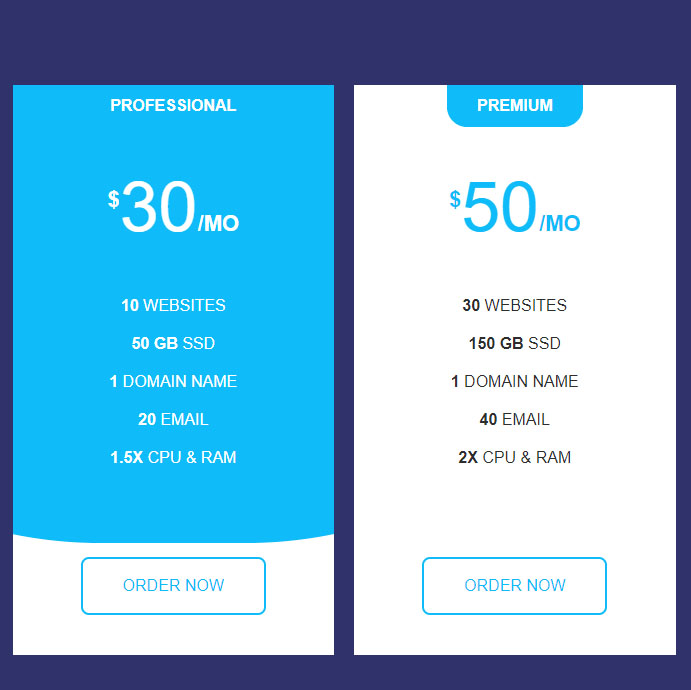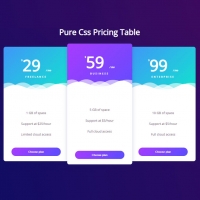Pricing plans are probably the most important part of your site and should be attractive enough to attract the audience to your site. If it also has an animation price plan, it will draw the audience's attention more to itself, such as the following code, which is a price plan that in hover mode the background color changes to blue animation and the text changes to white. This CSS code is pure and is suitable for sites that want to have the light feature of the code and the beauty of the site.
<!-- This script got from www.devanswer.com -->
<div class="pricing-table">
<div class="pricing-card">
<h3 class="pricing-card-header">Personal</h3>
<div class="price"><sup>$</sup>15<span>/MO</span></div>
<ul>
<li><strong>3</strong> Websites</li>
<li><strong>20 GB</strong> SSD</li>
<li><strong>1</strong> Domain Name</li>
<li><strong>5</strong> Email</li>
<li><strong>1x</strong> CPU & RAM</li>
</ul>
<a href="#" class="order-btn">Order Now</a>
</div>
<div class="pricing-card">
<h3 class="pricing-card-header">Professional</h3>
<div class="price"><sup>$</sup>30<span>/MO</span></div>
<ul>
<li><strong>10</strong> Websites</li>
<li><strong>50 GB</strong> SSD</li>
<li><strong>1</strong> Domain Name</li>
<li><strong>20</strong> Email</li>
<li><strong>1.5x</strong> CPU & RAM</li>
</ul>
<a href="#" class="order-btn">Order Now</a>
</div>
<div class="pricing-card">
<h3 class="pricing-card-header">Premium</h3>
<div class="price"><sup>$</sup>50<span>/MO</span></div>
<ul>
<li><strong>30</strong> Websites</li>
<li><strong>150 GB</strong> SSD</li>
<li><strong>1</strong> Domain Name</li>
<li><strong>40</strong> Email</li>
<li><strong>2x</strong> CPU & RAM</li>
</ul>
<a href="#" class="order-btn">Order Now</a>
</div>
<div class="pricing-card">
<h3 class="pricing-card-header">Ultimate</h3>
<div class="price"><sup>$</sup>80<span>/MO</span></div>
<ul>
<li><strong>100</strong> Websites</li>
<li><strong>500 GB</strong> SSD</li>
<li><strong>1</strong> Domain Name</li>
<li><strong>100</strong> Email</li>
<li><strong>4x</strong> CPU & RAM</li>
</ul>
<a href="#" class="order-btn">Order Now</a>
</div>
</div><div id="bcl"><a style="font-size:8pt;text-decoration:none;" href="http://www.devanswer.com">Developers Answer</a></div>
* {
margin: 0;
padding: 0;
box-sizing: border-box;
font-family: "Open Sans",sans-serif;
text-decoration: none;
list-style: none;
}
body {
background-color: #30336b;
min-height: 100vh;
display: flex;
align-items: center;
}
.pricing-table {
display: flex;
flex-wrap: wrap;
justify-content: space-around;
width: min(1600px, 100%);
margin: auto;
}
.pricing-card {
flex: 1;
max-width: 360px;
background-color: #fff;
margin: 20px 10px;
text-align: center;
cursor: pointer;
overflow: hidden;
color: #2d2d2d;
transition: .3s linear;
}
.pricing-card-header {
background-color: #0fbcf9;
display: inline-block;
color: #fff;
padding: 12px 30px;
border-radius: 0 0 20px 20px;
font-size: 16px;
text-transform: uppercase;
font-weight: 600;
transition: .4s linear;
}
.pricing-card:hover .pricing-card-header {
box-shadow: 0 0 0 26em #0fbcf9;
}
.price {
font-size: 70px;
color: #0fbcf9;
margin: 40px 0;
transition: .2s linear;
}
.price sup, .price span {
font-size: 22px;
font-weight: 700;
}
.pricing-card:hover, .pricing-card:hover .price {
color: #fff;
}
.pricing-card li {
font-size: 16px;
padding: 10px 0;
text-transform: uppercase;
}
.order-btn {
display: inline-block;
margin-bottom: 40px;
margin-top: 80px;
border: 2px solid #0fbcf9;
color: #0fbcf9;
padding: 18px 40px;
border-radius: 8px;
text-transform: uppercase;
font-weight: 500;
transition: .3s linear;
}
.order-btn:hover {
background-color: #0fbcf9;
color: #fff;
}
@media screen and (max-width:1100px) {
.pricing-card {
flex: 50%;
}
}