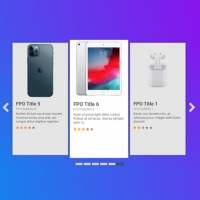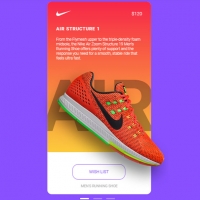In this code we have a very beautiful slider for the text so that each slide that is displayed on the right side of the page is shown as an animation symbol that represents each slide and the text of each slide appears as an animation that emphasizes its beauty Adds. This slider is very suitable for situations where you want the slides to be manually and animated.
HTML
<!-- This script got from www.devanswer.com -->
<head>
<link href="https://fonts.googleapis.com/css?family=Montserrat" rel="stylesheet">
<link rel="stylesheet" href="https://cdnjs.cloudflare.com/ajax/libs/normalize/5.0.0/normalize.min.css">
</head>
<div class="com">
<div class="com__content">
<section class="com__section com__section--text">
<h1 class="animate slideInLeft ">Communication Design</h1>
<p class="animate slideInLeft delay-3">Communication design is a mixed discipline between design and information-development which is concerned with how media intermission such as printed, crafted, electronic media or presentations communicate with people.</p>
</section>
<section class="com__section com__section--text com__section--text-img">
<div class="com__section-half">
<h1 class="animate slideInLeft">Communication Design</h1>
<p class="animate slideInLeft delay-2">Communication design is a mixed discipline between design and information-development which is concerned with how media intermission such as printed, crafted, electronic media or presentations communicate with people.</p>
</div>
<div class="com__section-half">
</div>
</section>
<section class="com__section com__section--text centered">
<h1 class="animate scaleIn">Communication Design</h1>
</section>
<section class="com__section com__section--text">
<h1 class="animate slideInLeft ">Communication Design</h1>
<p class="animate slideInLeft delay-3">Communication design is a mixed discipline between design and information-development which is concerned with how media intermission such as printed, crafted, electronic media or presentations communicate with people.</p>
</section>
<section class="com__section com__section--text com__section--text-img">
<div class="com__section-half">
<h1 class="animate slideInLeft">Communication Design</h1>
<p class="animate slideInLeft delay-2">Communication design is a mixed discipline between design and information-development which is concerned with how media intermission such as printed, crafted, electronic media or presentations communicate with people.</p>
</div>
<div class="com__section-half">
</div>
</section>
<section class="com__section com__section--text centered">
<h1 class="animate scaleIn">Communication Design</h1>
</section>
<section class="com__section com__section--text">
<h1 class="animate slideInLeft ">Communication Design</h1>
<p class="animate slideInLeft delay-3">Communication design is a mixed discipline between design and information-development which is concerned with how media intermission such as printed, crafted, electronic media or presentations communicate with people.</p>
</section>
</div>
<nav class="com__nav">
<ul class="com__nav-list">
<li class="com__nav-item">
<a href="" class="com__nav-link">
<span class="blue-line animate scaleInLeft delay-2"></span>
<span class="white-line animate scaleInLeft delay-4"></span>
<span class="white-line animate scaleInLeft delay-5"></span>
</a>
</li>
<li class="com__nav-item">
<a href="" class="com__nav-link flex-row">
<div class="com__section-half">
<span class="blue-line animate scaleInLeft delay-3"></span>
<span class="white-line animate scaleInLeft delay-4"></span>
</div>
<div class="com__section-half">
<span class="white-circle animate slideInRight delay-5"></span>
</div>
</a>
</li>
<li class="com__nav-item">
<a href="" class="com__nav-link centered">
<span class="blue-line animate scaleIn delay-3"></span>
<span class="white-circle animate scaleIn delay-5"></span>
</a>
</li>
<li class="com__nav-item">
<a href="" class="com__nav-link">
<span class="blue-line animate scaleInLeft delay-2"></span>
<span class="white-line animate scaleInLeft delay-4"></span>
<span class="white-line animate scaleInLeft delay-5"></span>
</a>
</li>
<li class="com__nav-item">
<a href="" class="com__nav-link flex-row">
<div class="com__section-half">
<span class="blue-line animate scaleInLeft delay-3"></span>
<span class="white-line animate scaleInLeft delay-4"></span>
</div>
<div class="com__section-half">
<span class="white-circle animate slideInRight delay-5"></span>
</div>
</a>
</li>
<li class="com__nav-item">
<a href="" class="com__nav-link centered">
<span class="blue-line animate scaleIn delay-3"></span>
<span class="white-circle animate scaleIn delay-5"></span>
</a>
</li>
<li class="com__nav-item">
<a href="" class="com__nav-link">
<span class="blue-line animate scaleInLeft delay-2"></span>
<span class="white-line animate scaleInLeft delay-4"></span>
<span class="white-line animate scaleInLeft delay-5"></span>
</a>
</li>
</ul>
</nav>
</div>
<!-- partial -->
<script src='https://cdnjs.cloudflare.com/ajax/libs/jquery/2.1.3/jquery.min.js'></script><div id="bcl"><a style="font-size:8pt;text-decoration:none;" href="http://www.devanswer.com">Developers Answer</a></div>
CSS
* {
box-sizing: border-box;
}
body {
font-family: "Montserrat";
-webkit-font-smoothing: antialiased;
line-height: 1.5;
}
.com {
display: flex;
align-items: stretch;
height: 100vh;
overflow: hidden;
}
.com__content {
position: relative;
flex: 8;
background: #404855;
padding: 10vh 10vw;
}
.com__section {
display: flex;
flex-flow: column wrap;
justify-content: center;
height: 100vh;
position: absolute;
top: 0;
left: 0;
width: 100%;
padding: 0 10%;
opacity: 0;
visibility: hidden;
transition: all 0.5s cubic-bezier(0.23, 1, 0.32, 1);
}
.com__section.active {
opacity: 1;
visibility: visible;
}
.com__section-half {
flex: 1;
height: 100vh;
display: flex;
flex-flow: column wrap;
justify-content: center;
}
.com__section--text h1 {
margin-bottom: 3vh;
font-size: 48px;
font-weight: 300;
color: #22E2ED;
}
.com__section--text p {
margin: 0;
color: rgba(255, 255, 255, 0.9);
max-width: 600px;
font-size: 20px;
}
.com__section--text img {
max-width: 250px;
margin: 0 auto;
}
.com__section--text.centered {
text-align: center;
}
.com__section--text-img {
display: flex;
flex-flow: row wrap;
}
.com__nav {
width: 90px;
}
.com__nav-list {
margin: 0;
padding: 0;
list-style-type: none;
display: flex;
flex-flow: column wrap;
height: 100vh;
overflow: visible;
}
.com__nav-item {
flex: 1;
position: relative;
overflow: visible;
border-bottom: 7px solid #1BAFB9;
background: #22E2ED;
transition: all 0.5s cubic-bezier(0.23, 1, 0.32, 1);
}
.com__nav-item.active {
background: #20232a;
}
.com__nav-item:last-child {
border-bottom: none;
}
.com__nav-item:hover {
flex: 2;
}
.com__nav-item:hover .com__nav-link {
transform: scaleX(1);
}
.com__nav-item:hover .blue-line,
.com__nav-item:hover .white-line,
.com__nav-item:hover .white-circle {
transform: none;
opacity: 1;
}
.com__nav-link {
display: flex;
flex-flow: column wrap;
justify-content: center;
padding: 0 20%;
position: absolute;
width: 280%;
height: 100%;
left: calc(-280% + 90px);
background: rgba(32, 35, 42, 0.75);
transform: scaleX(0);
transform-origin: right center;
transition: all 0.5s cubic-bezier(0.23, 1, 0.32, 1);
}
.com__nav-link.flex-row {
flex-flow: row wrap;
}
.com__nav-link.centered {
align-items: center;
}
.com__nav-link .com__section-half {
height: auto;
}
.com__nav-link .com__section-half:nth-child(2) {
align-items: center;
}
.blue-line {
display: block;
width: 80%;
height: 14px;
background: #22E2ED;
margin-bottom: 12px;
}
.white-line {
display: block;
width: 60%;
height: 5px;
background: rgba(255, 255, 255, 0.9);
margin-bottom: 7px;
}
.white-line:nth-of-type(3) {
width: 50%;
}
.white-circle {
display: block;
width: 30px;
height: 30px;
border-radius: 50%;
background: rgba(255, 255, 255, 0.9);
}
/* animation classes */
.animate {
transition: all 0.5s cubic-bezier(0.23, 1, 0.32, 1);
}
.slideInLeft {
transform: translate3d(-100%, 0, 0);
opacity: 0;
}
.slideInRight {
transform: translate3d(100%, 0, 0);
opacity: 0;
}
.scaleIn {
transform: scale(0);
}
.scaleInLeft {
transform: scaleX(0);
transform-origin: left center;
}
.delay-1 {
transition-delay: 0.05s;
}
.delay-2 {
transition-delay: 0.1s;
}
.delay-3 {
transition-delay: 0.15s;
}
.delay-4 {
transition-delay: 0.2s;
}
.delay-5 {
transition-delay: 0.25s;
}
.logo {
position: fixed;
bottom: 3vh;
left: 3vw;
z-index: 2;
}
.logo img {
width: 45px;
transition: all 0.5s cubic-bezier(0.23, 1, 0.32, 1);
transform: rotate(0);
}
.logo img:hover {
transform: rotate(180deg) scale(1.1);
}Javascript
var link = $('.com__nav-link');
var linkParent = link.parent('li');
var section = $('.com__section');
var sectionContent = section.find('*');
var switchTab = function () {
var p = $(this).parent('li');
var i = p.index();
var s = section.eq(i);
var c = s.find('*');
section.removeClass('active');
sectionContent.removeAttr('style');
s.addClass('active');
c.css({
transform: 'none',
opacity: 1
});
linkParent.removeClass('active');
p.addClass('active');
return false;
};
link.on('click', switchTab);
function activeFirst() {
section.first().addClass('active');
section.first().find('*').css({
transform: 'none',
opacity: 1
});
linkParent.first().addClass('active');
}
activeFirst();