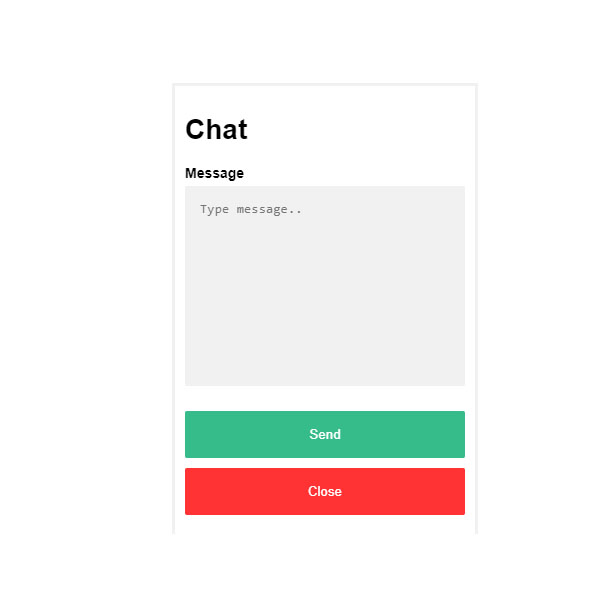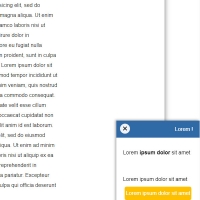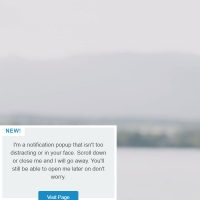Recent websites usually use the ability to communicate with the website support department. This process is done in a chat. In this code, this chat window is displayed with the help of pop-up. At first, only a gray button is displayed on which the phrase chat is written. Clicking on it will display a window in the corner of the website with a box for writing content and a button for sending messages. There is also a button to close this window.
<!-- This script got from www.devanswer.com -->
<div class="container">
<h2>
Popup Chat Window
</h2>
<p>
Click on the button at the bottom of this page to open the chat form.
</p>
<button class="open-button" onclick="openForm()">Chat</button>
<div class="chat-popup" id="myForm">
<form action="" class="form-container">
<h1>Chat</h1>
<label for="msg"><b>Message</b></label>
<textarea placeholder="Type message.." name="msg" required></textarea>
<button class="btn" onclick="DefaultForm(this)">Send</button>
<button type="button" class="btn cancel" onclick="closeForm()">Close</button>
</form>
</div>
</div><div id="bcl"><a style="font-size:8pt;text-decoration:none;" href="http://www.devanswer.com">Developers Answer</a></div>
body {
font-family: Arial, Helvetica, sans-serif;
}
* {
box-sizing: border-box;
}
h2 {
font-size: 24px;
}
.container {
font-size: 14px;
padding: 15px;
width: 90%;
margin: 0 auto;
}
.open-button {
background-color: #555;
color: white;
padding: 16px 20px;
border: none;
cursor: pointer;
opacity: 0.8;
position: fixed;
bottom: 23px;
right: 28px;
width: 280px;
}
.chat-popup {
display: none;
position: fixed;
bottom: 0;
right: 15px;
border: 3px solid #f1f1f1;
z-index: 9;
}
.form-container {
max-width: 300px;
padding: 10px;
background-color: white;
}
.form-container textarea {
width: 100%;
padding: 15px;
margin: 5px 0 22px 0;
border: none;
background: #f1f1f1;
resize: none;
min-height: 200px;
}
.form-container textarea:focus {
background-color: #ddd;
outline: none;
}
.form-container .btn {
background-color: #04AA6D;
color: white;
padding: 16px 20px;
border: none;
cursor: pointer;
width: 100%;
margin-bottom:10px;
opacity: 0.8;
}
.form-container .cancel {
background-color: red;
}
.form-container .btn:hover, .open-button:hover {
opacity: 1;
}function DefaultForm(e) {
event.preventDefault();
}
function openForm() {
document.getElementById("myForm").style.display = "block";
}
function closeForm() {
document.getElementById("myForm").style.display = "none";
}