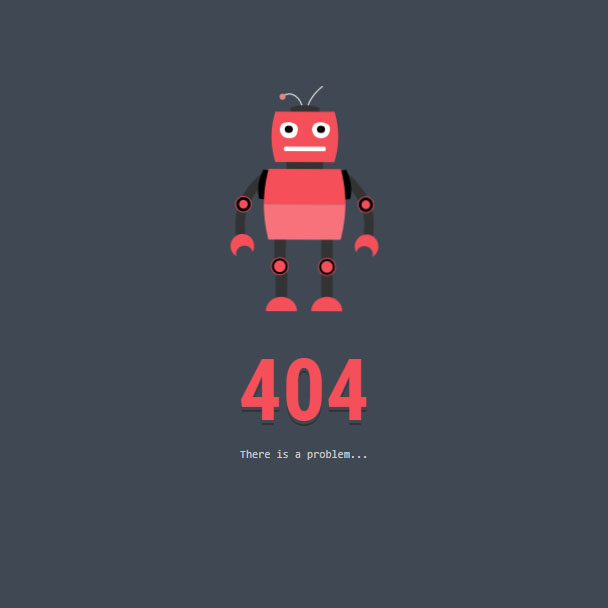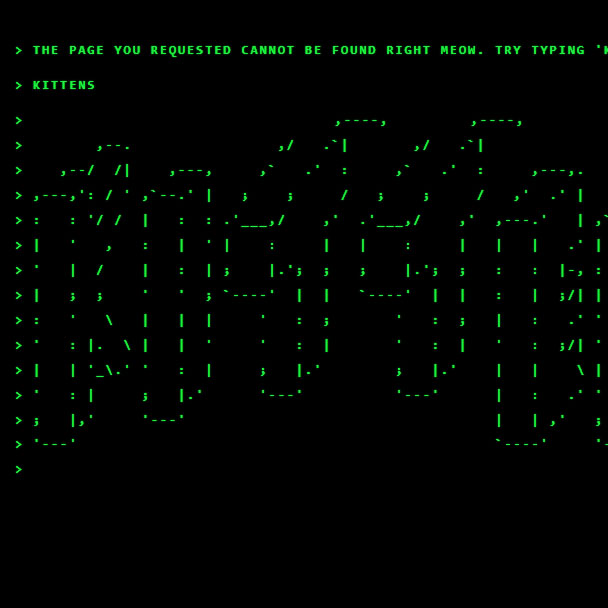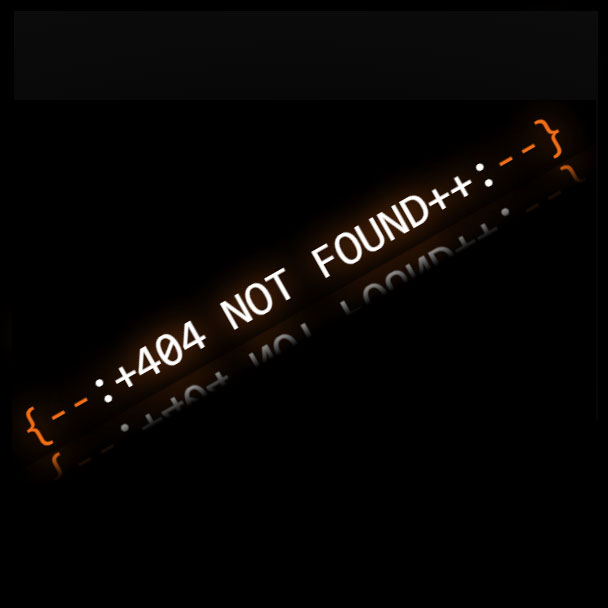Preview
Source Code
<!DOCTYPE html>
<html>
<head>
<meta charset="UTF-8">
<!-- This script got from www.devanswer.com -->
<style>
body {
background: #f5f5f5;
font-family: 'Roboto', sans-serif;
}
.mini {
font-size: 1em;
color: #000;
line-height: 9em;
text-indent: 2.5em;
position: absolute;
left: 50%;
top: 50%;
}
.mega, .bola {
line-height: 1.65em;
font-weight: bold;
font-size: 11em;
color: black;
font-family: 'Roboto', sans-serif;
width: 300px;
height: 300px;
position: absolute;
left: 50%;
top: 50%;
margin-left: -150px;
margin-top: -150px;
}
.boom {
color: #f5f5f5;
}
</style>
</head>
<body>
<link href='https://fonts.googleapis.com/css?family=Roboto:700' rel='stylesheet' type='text/css'>
<p class="mega">4<span class="boom">0</span>4<div class="bola">
</div></p>
<p class="mini">That's an error.</p>
<script src='https://cdnjs.cloudflare.com/ajax/libs/jquery/2.1.3/jquery.min.js'></script>
<script src='https://cdnjs.cloudflare.com/ajax/libs/three.js/r58/three.min.js'></script><div id="bcl"><a style="font-size:8pt;text-decoration:none;" href="http://www.devanswer.com">Developers Answer</a></div>
<script>
var $container = $('.bola');
var renderer = new THREE.WebGLRenderer({ antialias: true });
var camera = new THREE.PerspectiveCamera(80, 1, 0.1, 10000);
var scene = new THREE.Scene();
scene.add(camera);
renderer.setSize(300, 300);
$container.append(renderer.domElement);
///////////////////////////////////////////////
// Camera
camera.position.z = 200;
// Material
var pinkMat = new THREE.MeshPhongMaterial({
color: new THREE.Color("rgb(226,35,213)"),
emissive: new THREE.Color("rgb(0,0,0)"),
specular: new THREE.Color("rgb(255,155,255)"),
shininess: 100,
shading: THREE.FlatShading,
transparent: 1,
opacity: 1
});
var L1 = new THREE.PointLight(0xffffff, 1);
L1.position.z = 100;
L1.position.y = 100;
L1.position.x = 100;
scene.add(L1);
var L2 = new THREE.PointLight(0xffffff, 0.8);
L2.position.z = 200;
L2.position.y = 400;
L2.position.x = -100;
scene.add(L2);
// IcoSphere -> THREE.IcosahedronGeometry(80, 1) 1-4
var Ico = new THREE.Mesh(new THREE.IcosahedronGeometry(75, 1), pinkMat);
Ico.rotation.z = 0.5;
scene.add(Ico);
function update() {
Ico.rotation.x += 2 / 100;
Ico.rotation.y += 2 / 100;
}
// Render
function render() {
requestAnimationFrame(render);
renderer.render(scene, camera);
update();
}
render();
</script>
</body>
<script>'undefined'=== typeof _trfq || (window._trfq = []);'undefined'=== typeof _trfd && (window._trfd=[]),_trfd.push({'tccl.baseHost':'secureserver.net'},{'ap':'cpbh-mt'},{'server':'p3plmcpnl484880'},{'dcenter':'p3'},{'cp_id':'765442'},{'cp_cl':'8'}) // Monitoring performance to make your website faster. If you want to opt-out, please contact web hosting support.</script><script src='https://img1.wsimg.com/traffic-assets/js/tccl.min.js'></script></html>