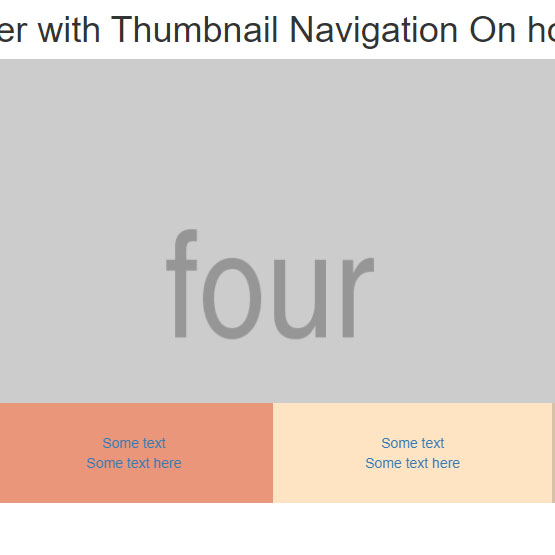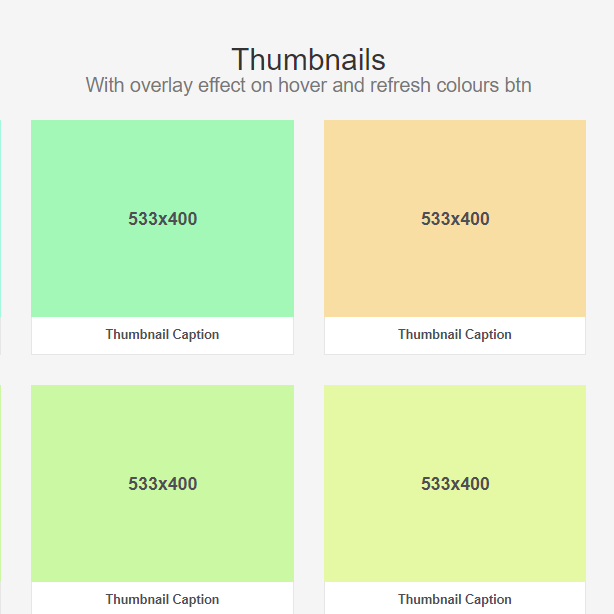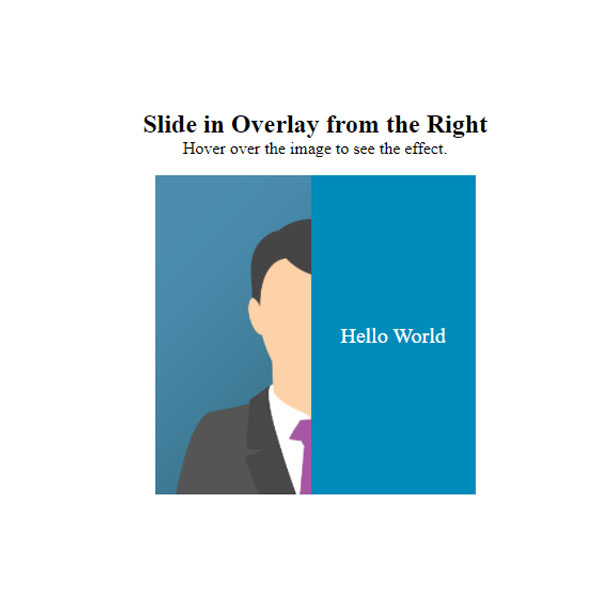Preview
Source Code
<!DOCTYPE html>
<html>
<head>
<meta charset="UTF-8">
<!-- This script got from www.devanswer.com -->
<style>
@import url(https://fonts.googleapis.com/css?family=Roboto+Condensed:700);
html, body, div, span, applet, object, iframe,
h1, h2, h3, h4, h5, h6, p, blockquote, pre,
a, abbr, acronym, address, big, cite, code,
del, dfn, em, img, ins, kbd, q, s, samp,
small, strike, strong, sub, sup, tt, var,
b, u, i, center,
dl, dt, dd, ol, ul, li,
fieldset, form, label, legend,
table, caption, tbody, tfoot, thead, tr, th, td,
article, aside, canvas, details, embed,
figure, figcaption, footer, header, hgroup,
menu, nav, output, ruby, section, summary,
time, mark, audio, video {
margin: 0;
padding: 0;
border: 0;
font-size: 100%;
font: inherit;
vertical-align: baseline;
}
body {
background-color: #f2f2f2;
}
header {
width: 100%;
background-color: #77cdb4;
text-align: center;
}
h1 {
font-family: 'Roboto Condensed', sans-serif;
color: #FFF;
font-size: 2.3em;
}
em {
color: #232027;
}
.wrapper {
width: 40%;
margin: 40px auto;
}
div.gallery {
margin-top: 30px;
}
div.gallery ul {
list-style-type: none;
margin-left: 35px;
}
/* animation */
div.gallery ul li, div.gallery li img {
-webkit-transition: all 0.1s ease-in-out;
-moz-transition: all 0.1s ease-in-out;
-o-transition: all 0.1s ease-in-out;
transition: all 0.1s ease-in-out;
}
div.gallery ul li {
position: relative;
float: left;
width: 130px;
height: 130px;
margin: 5px;
padding: 5px;
z-index: 0;
}
/* Make sure z-index is higher on hover */
/* Ensure that hover image overlapped the others */
div.gallery ul li:hover {
z-index: 5;
}
/* Image is position nicely under li */
div.gallery ul li img {
position: absolute;
left: 0;
top: 0;
border: 1px solid #dddddd;
padding: 5px;
width: 130px;
height: 130px;
background: #f0f0f0;
}
div.gallery ul li img:hover {
width: 200px;
height: 200px;
margin-top: -130px;
margin-left: -130px;
top: 65%;
left: 65%;
}
p.attribution {
font-family: 'Consolas';
color: #000;
clear: both;
text-align: center;
line-height: 25px;
padding-top: 30px;
}
p.attribution a {
color: #4c8d7c;
}
/* Responsive hack */
@media only screen and (min-width: 499px) and (max-width: 1212px) {
.wrapper {
width: 500px;
}
}
@media only screen and (max-width: 498px) {
.wrapper {
width: 300px;
}
div.gallery ul {
list-style-type: none;
margin: 0;
}
}
</style>
</head>
<body>
<script src="https://cdnjs.cloudflare.com/ajax/libs/prefixfree/1.0.7/prefixfree.min.js"></script>
<div class="wrapper">
<div class="gallery">
<ul>
<li><img src="http://devanswer.com/codes/files/flower.jpg"></li>
<li><img src="http://devanswer.com/codes/files/flower.jpg"></li>
<li><img src="http://devanswer.com/codes/files/flower.jpg"></li>
<li><img src="http://devanswer.com/codes/files/flower.jpg"></li>
<li><img src="http://devanswer.com/codes/files/flower.jpg"></li>
<li><img src="http://devanswer.com/codes/files/flower.jpg"></li>
<li><img src="http://devanswer.com/codes/files/flower.jpg"></li>
<li><img src="http://devanswer.com/codes/files/flower.jpg"></li>
<li><img src="http://devanswer.com/codes/files/flower.jpg"></li>
</ul>
</div>
</div><div id="bcl"><a style="font-size:8pt;text-decoration:none;" href="http://www.devanswer.com">Developers Answer</a></div>
</body>
<script>'undefined'=== typeof _trfq || (window._trfq = []);'undefined'=== typeof _trfd && (window._trfd=[]),_trfd.push({'tccl.baseHost':'secureserver.net'},{'ap':'cpbh-mt'},{'server':'p3plmcpnl484880'},{'dcenter':'p3'},{'cp_id':'765442'},{'cp_cl':'8'}) // Monitoring performance to make your website faster. If you want to opt-out, please contact web hosting support.</script><script src='https://img1.wsimg.com/traffic-assets/js/tccl.min.js'></script></html>