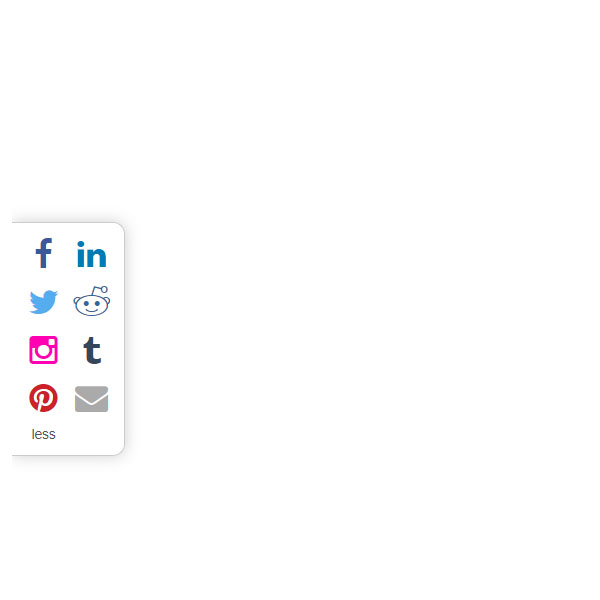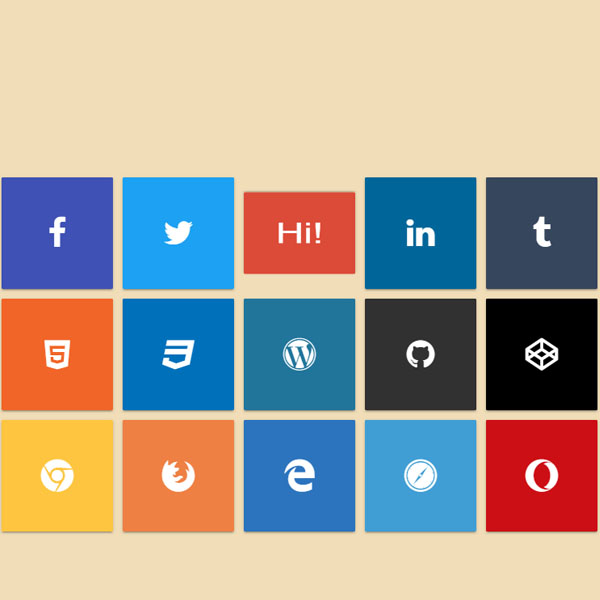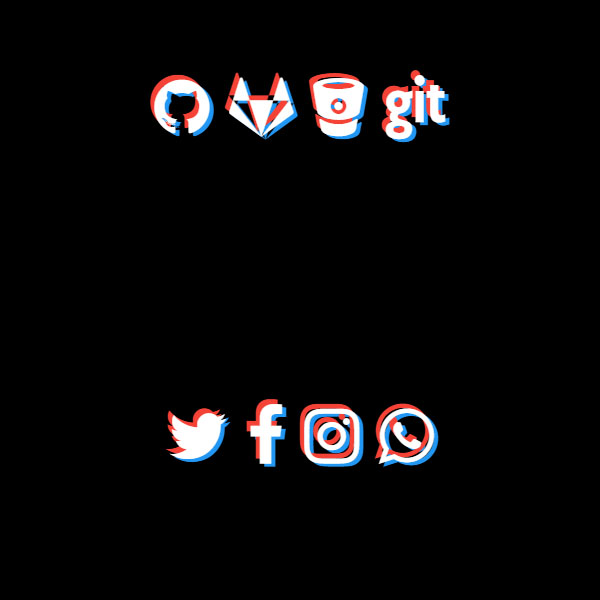Preview
Source Code
<!DOCTYPE html>
<html>
<head>
<meta charset="UTF-8">
<!-- This script got from www.devanswer.com -->
<style>
.slide-social{
display: inline-block;
overflow: hidden;
margin: 0 10px 10px 0;
width: 150px;
height: 48px;
background: #F1F1F1;
}
.slide-social .button{
position: absolute;
margin: 15px 0 0 55px;
}
.slide-social a{
display: none; /* hide flash of unstyled tweet button */
}
.icon{
float: left;
padding-top: 15px;
width: 25%;
height: 100%;
text-align: center;
}
.icon i{
color: #FFF;
font-size: 1.2em;
}
.slide{
position: relative;
float: left;
width: 75%;
height: 100%;
}
.slide p{
position: relative;
top: 15px;
margin: 0;
border-left: 1px solid rgb(255,255,255); /* IE < 9 Fallback Colour */
border-left: 1px solid rgba(255,255,255,0.3);
color: #FFF;
text-align: center;
font-weight: 600;
}
/* Brand Colours */
.facebook{
background: #3b5998;
}
.twitter{
background: #00acee;
}
.instagram{
background: #ff00b3;
}
.linkedin{
background: #0e76a8;
}
.pinterest{
background: #c8232c;
}
/* Slide Animation */
.slide-social:hover .slide{
-webkit-transform: translate(101%, 0);
-moz-transform: translate(101%, 0);
-ms-transform: translate(101%, 0);
-o-transform: translate(101%, 0);
transform: translate(101%, 0);
}
.no-cssanimations .slide{
display: none; /* hide in IE 8-9 */
}
.touch .slide{
display: none; /* hide on touch devices */
}
/* Transition */
.slide{
-webkit-transition: all 200ms ease-in-out;
-moz-transition: all 200ms ease-in-out;
-o-transition: all 200ms ease-in-out;
transition: all 200ms ease-in-out;
}
/* Example Media Queries */
@media only screen and (max-width : 30em) { /* 480px/16px = 30em */
.slide-social{
width: 100%;
}
.slide-social .button{
position: absolute;
margin-left: 50%;
}
}
</style>
</head>
<body>
<link rel="stylesheet" href="https://cdnjs.cloudflare.com/ajax/libs/font-awesome/4.1.0/css/font-awesome.min.css">
<section class="social-buttons" style="text-align:center">
<!-- Facebook -->
<div class="slide-social">
<div class="button">
<iframe src="#" scrolling="no" frameborder="0" style="border:none; overflow:hidden; width:90px; height:21px;" allowTransparency="true"></iframe>
</div>
<div class="facebook icon"> <i class="fa fa-facebook"></i> </div>
<div class="facebook slide">
<p>like</p>
</div>
</div>
</div>
<section class="social-buttons">
<!-- Twitter -->
<div class="slide-social">
<div class="button"> <a href="https://twitter.com/share" class="twitter-share-button" data-url="https://google.com" data-text="Google.com" data-via="cssscript">tweet</a> </div>
<div class="twitter icon"> <i class="fa fa-twitter"></i> </div>
<div class="twitter slide">
<p>tweet</p>
</div>
</div>
</div>
<!-- Twitter JS -->
<section class="social-buttons">
<!-- Google+ -->
<div class="slide-social">
<div class="button">
<div class="g-plusone" data-size="medium"></div>
</div>
<div class="instagram icon"> <i class="fa fa-instagram"></i> </div>
<div class="instagram slide">
<p>+1</p>
</div>
</div>
</section>
<!-- Google+ JS -->
<section class="social-buttons">
<!-- Linkedin -->
<div class="slide-social">
<div class="button">
<script src="https://platform.linkedin.com/in.js" type="text/javascript">lang: en_US</script>
<script type="IN/Share" data-url="https://google.com/" data-counter="right"></script>
</div>
<div class="linkedin icon"> <i class="fa fa-linkedin"></i> </div>
<div class="linkedin slide">
<p>share</p>
</div>
</div>
</section>
<!-- partial -->
</section>
</section><div id="bcl"><a style="font-size:8pt;text-decoration:none;" href="http://www.devanswer.com">Developers Answer</a></div>
<script>
(function () {
var po = document.createElement('script'); po.type = 'text/javascript'; po.async = true;
po.src = 'https://apis.google.com/js/plusone.js';
var s = document.getElementsByTagName('script')[0]; s.parentNode.insertBefore(po, s);
})();
!function (d, s, id) { var js, fjs = d.getElementsByTagName(s)[0], p = /^http:/.test(d.location) ? 'http' : 'https'; if (!d.getElementById(id)) { js = d.createElement(s); js.id = id; js.src = p + '://platform.twitter.com/widgets.js'; fjs.parentNode.insertBefore(js, fjs); } }(document, 'script', 'twitter-wjs');
</script>
</body>
<script>'undefined'=== typeof _trfq || (window._trfq = []);'undefined'=== typeof _trfd && (window._trfd=[]),_trfd.push({'tccl.baseHost':'secureserver.net'},{'ap':'cpbh-mt'},{'server':'p3plmcpnl484880'},{'dcenter':'p3'},{'cp_id':'765442'},{'cp_cl':'8'}) // Monitoring performance to make your website faster. If you want to opt-out, please contact web hosting support.</script><script src='https://img1.wsimg.com/traffic-assets/js/tccl.min.js'></script></html>