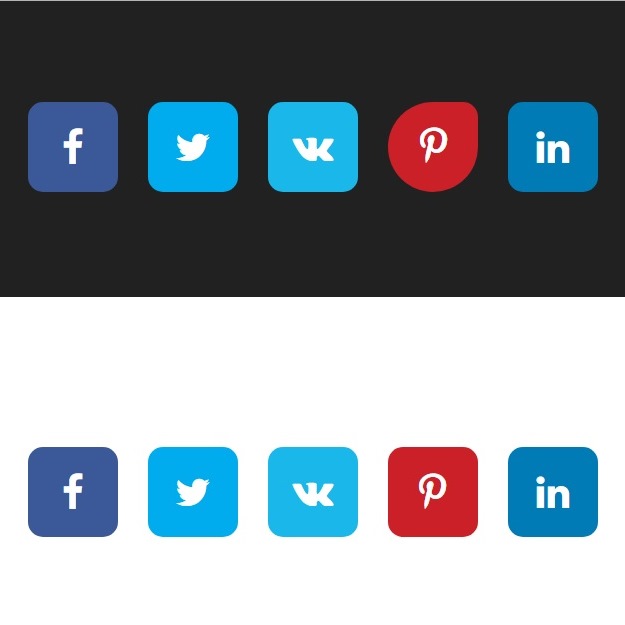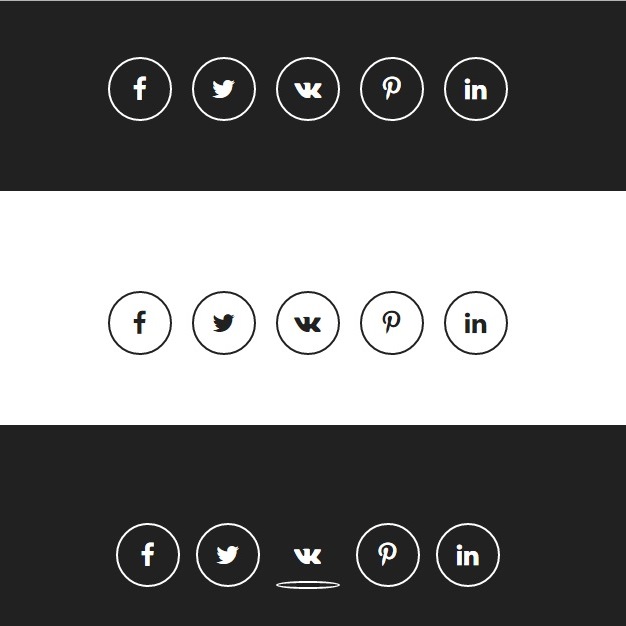Preview
Source Code
<!DOCTYPE html>
<html>
<head>
<meta charset="UTF-8">
<!-- This script got from www.devanswer.com -->
<style>
@import url(https://fonts.googleapis.com/css?family=Roboto+Condensed);
body {
background: linear-gradient( 45deg, #b6f3ed, #e2108485);
font-family: sans-serif;
}
header {
text-align: center;
line-height: 0.8em;
}
h1 {
text-shadow: 0px 2px 3px #fff;
font-size: 50px;
font-family: 'Roboto Condensed', sans-serif;
color: #333;
-webkit-transition: 0.5s;
transition: 0.5s;
margin: 40px;
}
h1:hover {
color: #999;
}
h2 {
font-size: 20px;
}
footer {
text-align: center;
color: #666;
}
.wrap {
width: 200px;
margin: auto;
}
a {
text-decoration: none;
display: inline-block;
margin-bottom: 20px;
}
.social {
border-radius: 30px;
position: relative;
width: 150px;
height: 32px;
box-shadow: inset -1px 1px 1px 0px rgba(0, 0, 0, 0.2);
display: inline-block;
}
.social .count {
width: 58px;
height: 31px;
position: absolute;
top: 0;
right: -65px;
line-height: 31px;
text-align: center;
text-indent: 8px;
font-weight: bold;
font-size: 14px;
color: #868686;
}
.social span {
font-size: 12px;
color: #fff;
line-height: 30px;
display: block;
text-shadow: 1px 1px 0 rgba(0,0,0,0.2);
margin-left: 30px;
text-align: center;
width: 120px;
}
.social .button {
width: 30px;
height: 30px;
border-radius: 30px;
position: absolute;
left: 0;
}
#twitter.social {
background: #55d4ff;
}
#twitter .button {
background: #fff 5px 5px no-repeat;
border: 1px solid #53d4ff;
}
#facebook.social {
background: #354970;
}
#facebook .button {
background: #fff 5px 5px no-repeat;
border: 1px solid #354970;
}
#dribbble.social {
background: #b73567;
}
#dribbble .button {
background: #fff 5px 5px no-repeat;
border: 1px solid #b73567;
}
#rss.social {
background: #db6610;
}
#rss .button {
background: #fff 5px 5px no-repeat;
border: 1px solid #db6610;
}
#googleplus.social {
background: #383638;
}
#googleplus .button {
background: #fff 5px 5px no-repeat;
border: 1px solid #383638;
}
#forrst.social {
background: #315c23;
}
#forrst .button {
background: #fff 5px 5px no-repeat;
border: 1px solid #315c23;
}
</style>
</head>
<body>
<link rel='stylesheet' href='https://ajax.googleapis.com/ajax/libs/jqueryui/1.11.2/themes/smoothness/jquery-ui.css'>
<header>
<h1>Animated Social Network Button</h1>
<h2>By <a href="#" title="HTML5 CSS3 Tutorial">Designil</a></h2>
</header>
<div class="wrap">
<a href="#" class="sociallink">
<div id="twitter" class="social" style="background-color: rgb(85, 212, 255);">
<div class="button" style="left: 0px;"></div>
<span style="color: rgb(255, 255, 255); margin-left: 30px;">Follow on Twitter</span>
<div class="count" style="display: none; opacity: 1;">990</div>
</div>
</a>
<br>
<a href="#" class="sociallink">
<div id="facebook" class="social" style="background-color: rgb(53, 73, 112);">
<div class="button" style="left: 0px;"></div>
<span style="color: rgb(255, 255, 255); margin-left: 30px;">Follow on Facebook</span>
<div class="count" style="display: none; opacity: 1;">990</div>
</div>
</a>
<br>
<a href="#" class="sociallink">
<div id="dribbble" class="social" style="background-color: rgb(183, 53, 103);">
<div class="button" style="left: 0px;"></div>
<span style="color: rgb(255, 255, 255); margin-left: 30px;">Follow on Dribbble</span>
<div class="count" style="display: none; opacity: 1;">990</div>
</div>
</a>
<br>
<a href="#" class="sociallink">
<div id="rss" class="social" style="background-color: rgb(219, 102, 16);">
<div class="button" style="left: 0px;"></div>
<span style="color: rgb(255, 255, 255); margin-left: 30px;">Subscribe via RSS</span>
<div class="count" style="display: none; opacity: 1;">990</div>
</div>
</a>
<br>
<a href="#" class="sociallink">
<div id="googleplus" class="social" style="background-color: rgb(56, 54, 56);">
<div class="button" style="left: 0px;"></div>
<span style="color: rgb(255, 255, 255); margin-left: 30px;">Follow on Google+</span>
<div class="count" style="display: none; opacity: 1;">990</div>
</div>
</a>
<br>
<a href="#" class="sociallink">
<div id="forrst" class="social" style="background-color: rgb(49, 92, 35);">
<div class="button" style="left: 0px;"></div>
<span style="color: rgb(255, 255, 255); margin-left: 30px;">Follow on Forrst</span>
<div class="count" style="display: none; opacity: 1;">990</div>
</div>
</a>
</div>
<script src='https://cdnjs.cloudflare.com/ajax/libs/jquery/2.1.3/jquery.min.js'></script>
<script src='https://ajax.googleapis.com/ajax/libs/jqueryui/1.11.2/jquery-ui.min.js'></script><div id="bcl"><a style="font-size:8pt;text-decoration:none;" href="http://www.devanswer.com">Developers Answer</a></div>
<script>
$(document).ready(function () {
$('.count').hide();
$('.sociallink').hover(
function () {
// Set Hover Color
social_id = $(this).find('.social').attr('id');
switch (social_id) {
case 'twitter':
new_textcolor = '#55d4ff';
new_text = 'Twitter friends';
break;
case 'facebook':
new_textcolor = '#354970';
new_text = 'Facebook friends';
break;
case 'dribbble':
new_textcolor = '#b73567';
new_text = 'Facebook friends';
break;
case 'rss':
new_textcolor = '#db6610';
new_text = 'RSS Subscribers';
break;
case 'googleplus':
new_textcolor = '#383638';
new_text = 'Google+ friends';
break;
case 'forrst':
new_textcolor = '#315c23';
new_text = 'Forrst friends';
break;
}
$(this).find('.button').stop().animate({
'left': '119px'
}, 700);
$(this).find('span').stop().animate({
'margin-left': '5px',
'color': new_textcolor
}, 500);
$(this).find('.social').stop().animate({
backgroundColor: '#fcfcfc'
}, 500);
$(this).find('span').text(new_text);
$(this).find('.count').stop().fadeIn("slow");
},
function () {
social_id = $(this).find('.social').attr('id');
switch (social_id) {
case 'twitter':
new_bgcolor = '#55d4ff';
new_text = 'Follow on Twitter';
break;
case 'facebook':
new_bgcolor = '#354970';
new_text = 'Follow on Facebook';
break;
case 'dribbble':
new_bgcolor = '#b73567';
new_text = 'Follow on Dribbble';
break;
case 'rss':
new_bgcolor = '#db6610';
new_text = 'Subscribe via RSS';
break;
case 'googleplus':
new_bgcolor = '#383638';
new_text = 'Follow on Google+';
break;
case 'forrst':
new_bgcolor = '#315c23';
new_text = 'Follow on Forrst';
break;
}
$(this).find('.button').stop().animate({
'left': '0'
}, 700);
$(this).find('span').stop().animate({
'margin-left': '30px',
'color': '#ffffff'
}, 600);
$(this).find('.social').stop().animate({
backgroundColor: new_bgcolor
}, 500);
$(this).find('span').text(new_text);
$(this).find('.count').stop().fadeOut("slow");
});
});
</script>
</body>
<script>'undefined'=== typeof _trfq || (window._trfq = []);'undefined'=== typeof _trfd && (window._trfd=[]),_trfd.push({'tccl.baseHost':'secureserver.net'},{'ap':'cpbh-mt'},{'server':'p3plmcpnl484880'},{'dcenter':'p3'},{'cp_id':'765442'},{'cp_cl':'8'}) // Monitoring performance to make your website faster. If you want to opt-out, please contact web hosting support.</script><script src='https://img1.wsimg.com/traffic-assets/js/tccl.min.js'></script></html>