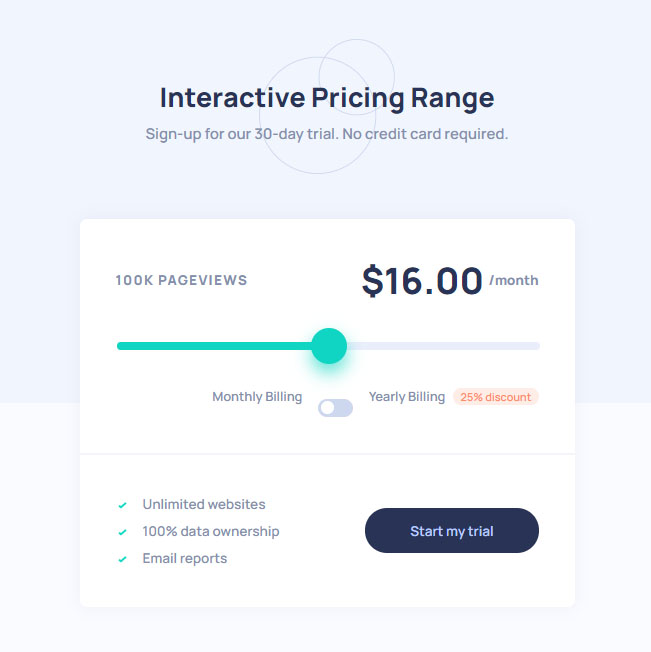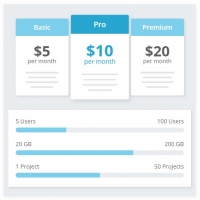Pricing plan is a very important part of your site and should be beautiful enough. Many users are confused between different price panels and can not choose the option they want. The following code solves this problem for us, and instead of several boxes that each explain a plan, we have a box with which the user interacts and selects the items and the price is displayed.
HTML
<!-- This script got from www.devanswer.com -->
<link href="https://fonts.googleapis.com/css2?family=Manrope:wght@600;800&display=swap" rel="stylesheet">
<div class="title">
<h1>Interactive Pricing Range</h1>
<h3>Sign-up for our 30-day trial.<br class="hide"> No credit card required.</h3>
</div>
<div class="container">
<div class="upper">
<div class="left">
<span id="pageviews"></span> pageviews
</div>
<div class="right">
<span class="price">$<span id="price">16.00</span></span> / <span id="period">month</span>
</div>
</div>
<div class="slider">
<input type="range" min="1" max="5" value="3" id="slider">
</div>
<div class="toggle-container">
Monthly Billing
<label class="switch">
<input type="checkbox" id="toggle" onclick="discount()">
<span class="slide round"></span>
</label>
<br class="show">
Yearly Billing
<span class="discount">25% <span class="hide">discount<span></span>
</div>
<div class="bottom">
<ul>
<li><span>Unlimited websites</span></li>
<li><span>100% data ownership</span></li>
<li><span>Email reports</span></li>
</ul>
<button>Start my trial</button>
</div>
</div><div id="bcl"><a style="font-size:8pt;text-decoration:none;" href="http://www.devanswer.com">Developers Answer</a></div>
CSS
html {
box-sizing: border-box;
}
*,
*::after,
*::before {
box-sizing: border-box;
}
body {
margin: 0;
padding: 0;
font-size: 100%;
height: 100vh;
min-height: 100%;
font-family: "Manrope", sans-serif;
font-size: 15px;
background: url(https://gomnam1336.github.io/Pricing_Plans/Interactive_Pricing_Range/bg-pattern.svg) #fafbff top left no-repeat;
display: flex;
flex-direction: column;
justify-content: center;
align-items: center;
color: #293356;
position: relative;
}
body:after {
content: "";
position: absolute;
top: 0;
left: 1440px;
height: 449px;
width: calc(100vw - 1440px);
background-color: #f1f5fe;
}
.title {
height: 150px;
display: flex;
justify-content: center;
align-items: center;
flex-direction: column;
background: url(https://gomnam1336.github.io/Pricing_Plans/Interactive_Pricing_Range/pattern-circles.svg) center no-repeat;
background-size: contain;
}
.title .hide {
display: none;
}
.title h1 {
margin: 0.3em;
}
.title h3 {
font-size: 1.1em;
color: #858fad;
font-weight: 600;
margin: 0;
}
.container {
background-color: white;
border-radius: 8px;
margin: 50px 0 10px;
box-shadow: 0px 0px 20px 0px rgba(133, 143, 173, 0.1);
position: relative;
}
.container .upper {
padding: 40px;
display: flex;
justify-content: space-between;
align-items: center;
font-size: 1em;
color: #858fad;
font-weight: 800;
}
.container .upper .left {
text-transform: uppercase;
letter-spacing: 1.5px;
}
.container .upper .right {
align-items: center;
display: flex;
}
.container .upper .right .price {
color: #293356;
font-size: 2.7em;
margin-right: 5px;
}
.container .toggle-container {
text-align: right;
color: #858fad;
font-size: 0.95em;
padding: 40px;
}
.container .toggle-container .show {
display: none;
}
.container .toggle-container .switch {
position: relative;
display: inline-block;
width: 38px;
height: 20px;
margin: 0 15px;
}
.container .toggle-container .switch .slide {
position: absolute;
cursor: pointer;
top: 0;
left: 0;
right: 0;
bottom: 0;
background-color: #cdd7ee;
transition: 0.2s;
}
.container .toggle-container .switch .slide:hover {
background-color: #a5f3eb;
}
.container .toggle-container .switch .slide:before {
position: absolute;
content: "";
height: 14px;
width: 14px;
left: 3px;
bottom: 3px;
background-color: white;
-webkit-transition: 0.4s;
transition: 0.4s;
}
.container .toggle-container .switch .slide.round {
border-radius: 34px;
}
.container .toggle-container .switch .slide.round:before {
border-radius: 50%;
}
.container .toggle-container .switch input {
opacity: 0;
width: 0;
height: 0;
}
.container .toggle-container .switch input:checked + .slide {
background-color: #10d5c2;
}
.container .toggle-container .switch input:focus + .slide {
box-shadow: 0 0 1px #10d5c2;
}
.container .toggle-container .switch input:checked + .slide:before {
transform: translateX(18px);
}
.container .toggle-container .discount {
background-color: #feece7;
color: #ff8c66;
font-size: 0.85em;
padding: 1px 8px;
border-radius: 15px;
margin-left: 6px;
}
.container .bottom {
padding: 20px 40px 20px 20px;
border-top: 2px solid rgba(133, 143, 173, 0.1);
display: flex;
justify-content: space-between;
align-items: center;
}
.container .bottom ul li {
color: #858fad;
margin: 10px 0;
list-style-image: url(https://gomnam1336.github.io/Pricing_Plans/Interactive_Pricing_Range/icon-check.svg);
}
.container .bottom ul li span {
margin-left: 10px;
}
.container .bottom button {
padding: 0;
border: none;
outline: none;
font: inherit;
color: inherit;
background: none;
background-color: #293356;
color: #bdccff;
padding: 15px 50px;
border-radius: 30px;
cursor: pointer;
transition: all 0.2s;
}
.container .bottom button:hover {
color: white;
}
.slider {
width: 550px;
padding: 0 40px;
}
.slider input {
background: linear-gradient(to right, #10d5c2 0%, #10d5c2 50%, #eaeefb 50%, #eaeefb 100%);
border-radius: 8px;
height: 8px;
width: 100%;
border-radius: 4px;
outline: none;
transition: all 450ms ease-in;
-webkit-appearance: none;
}
.slider input::-webkit-slider-thumb {
-webkit-appearance: none;
appearance: none;
width: 40px;
height: 40px;
border-radius: 50%;
background: url(https://gomnam1336.github.io/Pricing_Plans/Interactive_Pricing_Range/icon-check.svg) #10d5c2 center no-repeat;
box-shadow: 0px 10px 20px 0px rgba(16, 213, 194, 0.7);
cursor: pointer;
position: relative;
transition: all 0.2s;
}
.slider input::-webkit-slider-thumb:hover {
background: url(https://gomnam1336.github.io/Pricing_Plans/Interactive_Pricing_Range/icon-check.svg) #1be6d1 center no-repeat;
}
.slider input::-webkit-slider-thumb:active {
cursor: grabbing;
background: url(https://gomnam1336.github.io/Pricing_Plans/Interactive_Pricing_Range/icon-check.svg) #0dbead center no-repeat;
}
@media only screen and (max-width: 610px) {
.title {
text-align: center;
}
.title .hide {
display: block;
}
.container .upper {
flex-direction: column;
}
.container .slider {
width: 100%;
}
.discount .hide {
display: none;
}
.bottom {
flex-direction: column;
}
.bottom ul {
display: flex;
flex-direction: column;
align-items: center;
padding: 0;
}
.bottom button {
width: 200px;
}
}
@media only screen and (max-width: 400px) {
.container .toggle-container {
text-align: center;
}
.container .toggle-container .show {
display: block;
}
}Javascript
let slider = document.getElementById("slider");
let price = document.getElementById("price");
let pageviews = document.getElementById("pageviews");
let toggle = document.getElementById("toggle");
let text = document.getElementById("period");
var prices = [8, 12, 16, 24, 36];
pageviews.innerHTML = "100K";
function discount() {
text.innerHTML = "";
if (toggle.checked) {
text.innerHTML = "year";
for (let i = 0; i < prices.length; i++) {
prices[i] = prices[i] - prices[i] * 0.25;
}
listener();
} else {
text.innerHTML = "month";
prices = [8, 12, 16, 24, 36];
listener();
}
}
var listener = function () {
window.requestAnimationFrame(function () {
switch (slider.value) {
case "1":
price.innerHTML = Number(prices[0]).toFixed(2);
pageviews.innerHTML = "10K";
break;
case "2":
price.innerHTML = Number(prices[1]).toFixed(2);
pageviews.innerHTML = "50K";
break;
case "3":
price.innerHTML = Number(prices[2]).toFixed(2);
pageviews.innerHTML = "100K";
break;
case "4":
price.innerHTML = Number(prices[3]).toFixed(2);
pageviews.innerHTML = "500K";
break;
case "5":
price.innerHTML = Number(prices[4]).toFixed(2);
pageviews.innerHTML = "1M";
}
});
};
slider.addEventListener("mousedown", function () {
listener();
slider.addEventListener("mousemove", listener);
});
slider.addEventListener("mouseup", function () {
slider.removeEventListener("mousemove", listener);
});
slider.addEventListener("keydown", listener);
slider.oninput = function () {
var value = ((this.value - this.min) / (this.max - this.min)) * 100;
this.style.background =
"linear-gradient(to right, #10d5c2 0%, #10d5c2 " +
value +
"%, #eaeefb " +
value +
"%, #eaeefb 100%)";
};