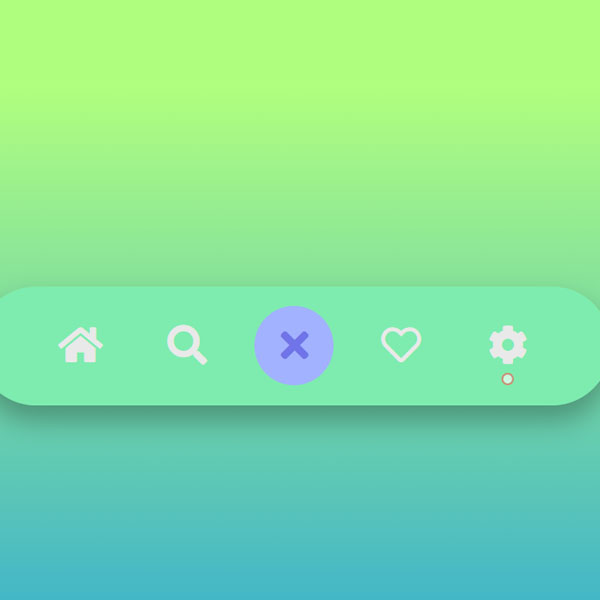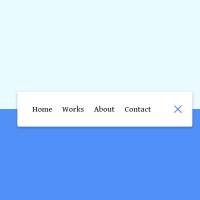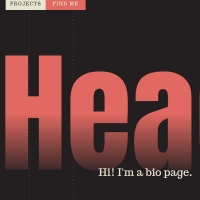In this code we will have a navigation menu that normally only one button with the plus icon is specified. Clicking this button opens a menu and for each item instead of text, its icon is displayed. Clicking on any icon in addition to changing the menu color also changes the background color of the page. Clicking the close icon again closes this menu and returns it to its original state.
HTML
<!-- This script got from www.devanswer.com -->
<link rel="stylesheet" href="https://use.fontawesome.com/releases/v5.8.1/css/all.css">
<div class="cover-back cover-back-body js-cover-back-body"></div>
<div class="tabs js-tabs">
<div class="cover-back cover-back-tabs js-cover-back-tabs"></div>
<div class="tabs-container">
<div class="tab-item js-tab-item" data-gradient-start="7DA4FF" data-gradient-stop="4161C8" data-tab-color="7E82EC">
<i class="fas fa-home"></i>
</div>
<div class="tab-item js-tab-item" data-gradient-start="FF7DC2" data-gradient-stop="B7C841" data-tab-color="ECB57E">
<i class="fas fa-search"></i>
</div>
<div class="tab-item tab-item--middle js-tab-item js-tab-item-main-control">
<i class="fas fa-plus"></i>
</div>
<div class="tab-item js-tab-item" data-gradient-start="7DC2FF" data-gradient-stop="C8419F" data-tab-color="B97EEC">
<i class="far fa-heart"></i>
</div>
<div class="tab-item js-tab-item" data-gradient-start="B1FF7D" data-gradient-stop="41B5C8" data-tab-color="7EECAE">
<i class="fas fa-cog"></i>
</div>
</div>
</div><div id="bcl"><a style="font-size:8pt;text-decoration:none;" href="http://www.devanswer.com">Developers Answer</a></div>
CSS
* {
box-sizing: border-box;
}
html,
body {
position: relative;
display: flex;
align-items: center;
justify-content: center;
width: 100%;
height: 100%;
padding: 0;
margin: 0;
background-repeat: no-repeat;
background-size: cover;
}
.cover-back {
content: '';
position: absolute;
top: 0;
left: 0;
right: 0;
bottom: 0;
opacity: 1;
transition: all 1s cubic-bezier(0.4, 0, 1, 1);
}
.cover-back-body {
background-image: linear-gradient(#7da4ff, #4161c8);
}
.cover-back-tabs {
background-color: #7E82EC;
}
.tabs {
position: relative;
z-index: 1;
display: flex;
justify-content: center;
width: 800px;
overflow: hidden;
border-radius: 293px;
box-shadow: 0 20px 35px rgba(0, 0, 0, .30);
transition: all .4s cubic-bezier(0.65, 0.05, 0.36, 1);
}
.tabs-container {
z-index: 2;
display: flex;
align-items: center;
justify-content: center;
width: 800px;
height: 150px;
}
.tab-item {
width: 100px;
height: 100px;
margin: 0 17.5px;
color: #E9E9E9;
opacity: 0;
transform: scale(0);
font-size: 50px;
text-align: center;
line-height: 100px;
transition: all .9s cubic-bezier(0.68, -0.55, 0.27, 1.55);
}
.tab-item:nth-child(1) {
transition-delay: .3s;
}
.tab-item:nth-child(2) {
transition-delay: .5s;
}
.tab-item:nth-child(4) {
transition-delay: .7s;
}
.tab-item:nth-child(5) {
transition-delay: .9s;
}
.tab-item {
cursor: pointer;
}
.tab-item--middle {
opacity: 1;
transform: scale(1);
border-radius: 50%;
color: #7074E8;
background-color: #A2B2FF;
}
/* Animations */
@keyframes show-tab-items {
to {
opacity: 1;
transform: scale(1);
}
}
@keyframes hide-tab-items {
to {
opacity: 0;
transform: scale(0);
}
}
@keyframes add-background {
from {
opacity: 0;
}
to {
opacity: 1;
}
}
@keyframes remove-background {
from {
opacity: 1;
}
to {
opacity: 0;
}
}
/* Javascript part */
.js-tabs-init {
width: 150px;
border-radius: 50%;
}
.js-cover-back-animate {
opacity: 0;
transition: all 5s;
animation: add-background linear 2s forwards;
}
.js-tab-item-show {
opacity: 1;
transform: scale(1);
}
.js-tab-item-active {
position: relative;
}
.js-tab-item-active:after {
content: '';
position: absolute;
bottom: 0;
left: 50%;
transform: translateX(-50%);
width: 10px;
height: 10px;
border-radius: 50%;
border: 3px solid #ff5252;
background-color: white;
opacity: .6;
}
.fa, .fab, .fal, .far, .fas {
line-height:2;
}Javascript
var tabs = document.querySelector('.js-tabs');
var tabItems = document.querySelectorAll('.js-tab-item:not(.js-tab-item-main-control)');
var tabItemMainControl = document.querySelector('.js-tab-item-main-control');
var coverBackBody = document.querySelector('.js-cover-back-body');
var coverBackTabs = document.querySelector('.js-cover-back-tabs');
tabItemMainControl.addEventListener('click', function () {
if (tabs.classList.contains('js-tabs-init')) {
tabs.classList.remove('js-tabs-init');
tabItemMainControl.style.transform = 'rotate(45deg)';
for (var i = 0; i < tabItems.length; i++) {
tabItems[i].classList.add('js-tab-item-show');
}
} else {
for (var i = 0; i < tabItems.length; i++) {
tabItems[i].classList.remove('js-tab-item-show');
}
setTimeout(function () {
tabItemMainControl.style.transform = 'rotate(0deg)';
tabs.classList.add('js-tabs-init');
}, 2000);
}
});
for (var i = 0; i < tabItems.length; i++) {
tabItems[0].classList.add('js-tab-item-active');
tabItems[i].addEventListener('click', function () {
//Toggle the active tab item
var tabActive = document.querySelector('.js-tab-item-active');
tabActive.classList.remove('js-tab-item-active');
this.classList.add('js-tab-item-active');
//Remove the body's background
coverBackBody.style.animationName = 'remove-background';
coverBackBody.style.animationDuration = '1s';
coverBackBody.style.animationTimingFunction = 'linear';
coverBackBody.style.animationFillMode = 'forwards';
//Remove the tabs background
coverBackTabs.style.width = 0;
var self = this;
window.setTimeout(function () {
//Change the body's background
coverBackBody.style.animationName = 'add-background';
coverBackBody.style.backgroundImage = 'linear-gradient(#' + self.dataset.gradientStart + ', #' + self.dataset.gradientStop + ')';
coverBackBody.classList.add('js-cover-back-animate');
//Change the tabs background
coverBackTabs.style.backgroundColor = '#' + self.dataset.tabColor;
coverBackTabs.style.width = '100%';
}, 1200);
})
}
//Initial state of the tab
tabs.classList.add('js-tabs-init');