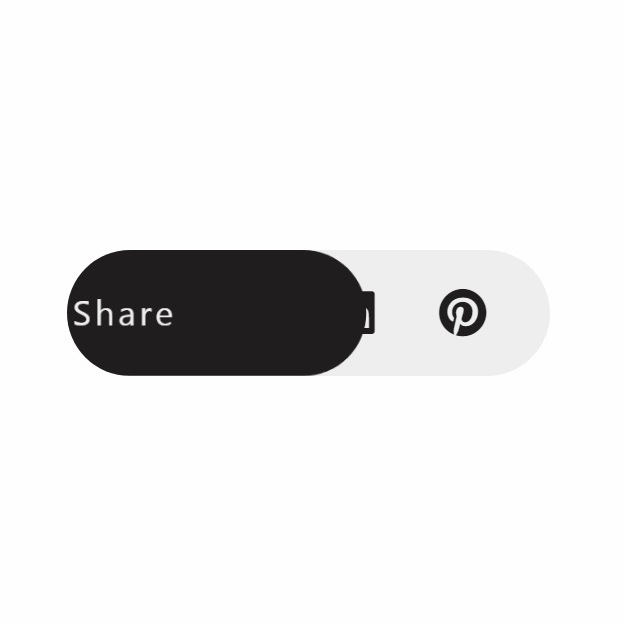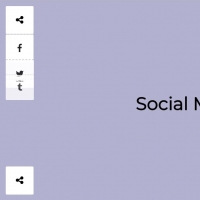Social buttons can get located in the page in various forms. The following code hides them in a sliding drawer. When it is hovered they are appeared and when the mouse goes out, the drawer gets closed again. See the demo and use!
HTML
<!-- This script got from www.devanswer.com -->
<div class="btn_wrap">
<span>Share</span>
<div class="container">
<a title="On Facebook" href="https://www.facebook.com/plugins/like.php?href=http://devanswer.com"><i class="fab fa-facebook-f"></i></a>
<a title="On Twitter" href="https://twitter.com/intent/tweet?text=DevAnswer&url=http://devanswer.com"><i class="fab fa-twitter"></i></a>
<a title="On LinkedIn" href="https://www.linkedin.com/shareArticle?mini=true&url=http://devanswer.com"><i class="fab fa-linkedin"></i></a>
<a title="Pin It" href="https://www.pinterest.com/pin/create/button/?url=http://devanswer.com"><i class="fab fa-pinterest"></i></a>
</div>
</div>
<link rel='stylesheet' href='https://use.fontawesome.com/releases/v5.2.0/css/all.css'><div id="bcl"><a style="font-size:8pt;text-decoration:none;" href="http://www.devanswer.com">Developers Answer</a></div>
CSS
* {
margin: 0;
padding: 0;
}
body {
display: -webkit-box;
display: -ms-flexbox;
display: flex;
-webkit-box-pack: center;
-ms-flex-pack: center;
justify-content: center;
-webkit-box-align: center;
-ms-flex-align: center;
align-items: center;
height: 100vh;
background-color: #FEFEFE;
}
i {
opacity: 0;
font-size: 28px;
color: #1F1E1E;
will-change: transform;
-webkit-transform: scale(.1);
transform: scale(.1);
-webkit-transition: all .3s ease;
transition: all .3s ease;
}
.btn_wrap {
position: relative;
display: -webkit-box;
display: -ms-flexbox;
display: flex;
-webkit-box-pack: center;
-ms-flex-pack: center;
justify-content: center;
-webkit-box-align: center;
-ms-flex-align: center;
align-items: center;
overflow: hidden;
cursor: pointer;
width: 240px;
height: 72px;
background-color: #EEEEED;
border-radius: 80px;
padding: 0 18px;
will-change: transform;
-webkit-transition: all .2s ease-in-out;
transition: all .2s ease-in-out;
}
.btn_wrap:hover {
/* transition-delay: .4s; */
-webkit-transform: scale(1.1);
transform: scale(1.1)
}
span {
position: absolute;
z-index: 99;
width: 240px;
height: 72px;
border-radius: 80px;
font-family: -apple-system, BlinkMacSystemFont, 'Segoe UI', Roboto, Oxygen, Ubuntu, Cantarell, 'Open Sans', 'Helvetica Neue', sans-serif;
font-size: 20px;
text-align: center;
line-height: 70px;
letter-spacing: 2px;
color: #EEEEED;
background-color: #1F1E1E;
padding: 0 18px;
-webkit-transition: all 1.2s ease;
transition: all 1.2s ease;
}
.container {
display: -webkit-box;
display: -ms-flexbox;
display: flex;
-ms-flex-pack: distribute;
justify-content: space-around;
-webkit-box-align: center;
-ms-flex-align: center;
align-items: center;
width: 240px;
height: 64px;
border-radius: 80px;
}
.container i:nth-of-type(1) {
-webkit-transition-delay: 1.1s;
transition-delay: 1.1s;
}
.container i:nth-of-type(2) {
-webkit-transition-delay: .9s;
transition-delay: .9s;
}
.container i:nth-of-type(3) {
-webkit-transition-delay: .7s;
transition-delay: .7s;
}
.container i:nth-of-type(4) {
-webkit-transition-delay: .4s;
transition-delay: .4s;
}
.btn_wrap:hover span {
-webkit-transition-delay: .25s;
transition-delay: .25s;
-webkit-transform: translateX(-280px);
transform: translateX(-280px)
}
.btn_wrap:hover i {
opacity: 1;
-webkit-transform: scale(1);
transform: scale(1);
}
.dr {
position: absolute;
bottom: 16px;
right: 16px;
width:100px;
}