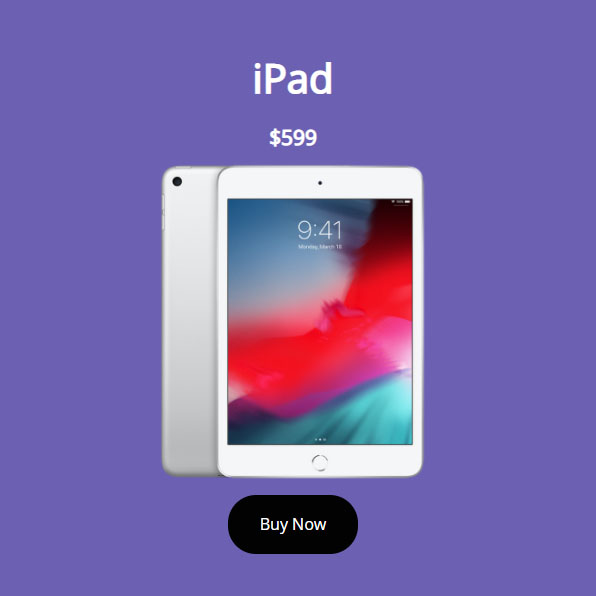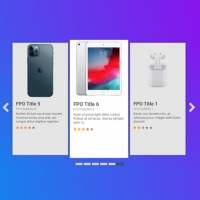A beautiful touch slider that slides when you want to slide, either on touch devices, by hand, or on a laptop with a mouse. It is very suitable for situations where a store wants to display its products and arouse the user's curiosity so that the user can turn the slider. The background of this slider can be changed according to your taste
HTML
<!-- This script got from www.devanswer.com -->
<div class="slider-container">
<div class="slide">
<h2>AirPods</h2>
<h4>$199</h4>
<img src="http://devanswer.com/codes/files/apple1.png" alt="" />
<a href="#" class="btn">Buy Now</a>
</div>
<div class="slide">
<h2>iPhone 12</h2>
<h4>$799</h4>
<img src="http://devanswer.com/codes/files/apple1.png" alt="" />
<a href="#" class="btn">Buy Now</a>
</div>
<div class="slide">
<h2>iPad</h2>
<h4>$599</h4>
<img src="http://devanswer.com/codes/files/apple1.png" alt="" />
<a href="#" class="btn">Buy Now</a>
</div>
</div><div id="bcl"><a style="font-size:8pt;text-decoration:none;" href="http://www.devanswer.com">Developers Answer</a></div>
CSS
@import url("https://fonts.googleapis.com/css2?family=Open+Sans&display=swap");
* {
box-sizing: border-box;
margin: 0;
padding: 0;
}
html,
body {
font-family: "Open Sans", sans-serif;
height: 100%;
width: 100%;
overflow: hidden;
background-color: #6c60b3;
color: #fff;
line-height: 1.7;
}
.slider-container {
height: 100vh;
display: inline-flex;
overflow: hidden;
transform: translateX(0);
transition: transform 0.3s ease-out;
cursor: grab;
}
.slide {
max-height: 100vh;
width: 100vw;
display: flex;
flex-direction: column;
align-items: center;
justify-content: center;
padding: 1rem;
user-select: none;
}
.slide img {
max-width: 100%;
max-height: 60%;
transition: transform 0.3s ease-in-out;
}
.slide h2 {
font-size: 2.5rem;
margin-bottom: 0.5rem;
}
.slide h4 {
font-size: 1.3rem;
}
.btn {
background-color: #020202;
color: #fff;
text-decoration: none;
padding: 1rem 2rem;
border-radius: 28px;
}
.grabbing {
cursor: grabbing;
}
.grabbing .slide img {
transform: scale(0.9);
}Javascript
const slider = document.querySelector(".slider-container"),
slides = Array.from(document.querySelectorAll(".slide"));
let isDragging = false,
startPos = 0,
currentTranslate = 0,
prevTranslate = 0,
animationID = 0,
currentIndex = 0;
// Disable context menu
window.oncontextmenu = (event) => {
event.preventDefault();
event.stopPropagation();
return false;
};
const getPositionX = (event) =>
event.type.includes("mouse") ? event.pageX : event.touches[0].clientX;
const setSliderPosition = () => {
slider.style.transform = `translateX(${currentTranslate}px)`;
};
const animation = () => {
setSliderPosition();
if (isDragging) requestAnimationFrame(animation);
};
const setPositionByIndex = () => {
currentTranslate = currentIndex * -window.innerWidth;
prevTranslate = currentTranslate;
setSliderPosition();
};
const touchStart = (index) => {
return (event) => {
currentIndex = index;
startPos = getPositionX(event);
isDragging = true;
animationID = requestAnimationFrame(animation);
slider.classList.add("grabbing");
};
};
const touchEnd = () => {
isDragging = false;
cancelAnimationFrame(animationID);
const movedBy = currentTranslate - prevTranslate;
if (movedBy < -100 && currentIndex < slides.length - 1) currentIndex += 1;
if (movedBy > 100 && currentIndex > 0) currentIndex -= 1;
setPositionByIndex();
slider.classList.remove("grabbing");
};
const touchMove = (event) => {
if (isDragging) {
const currentPosition = getPositionX(event);
currentTranslate = prevTranslate + currentPosition - startPos;
}
};
slides.forEach((slide, index) => {
const slideImage = slide.querySelector("img");
slideImage.addEventListener("dragstart", (e) => e.preventDefault());
// Touch events
slide.addEventListener("touchstart", touchStart(index));
slide.addEventListener("touchend", touchEnd);
slide.addEventListener("touchmove", touchMove);
// Mouse events
slide.addEventListener("mousedown", touchStart(index));
slide.addEventListener("mouseup", touchEnd);
slide.addEventListener("mouseleave", touchEnd);
slide.addEventListener("mousemove", touchMove);
});