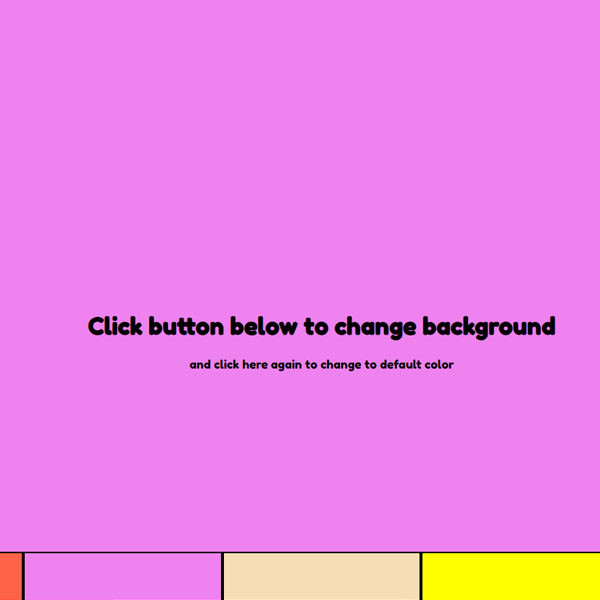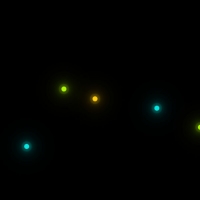To make your website more beautiful and increase its visitors, you can create an interactive website background. For example, in this code we have an interactive background. This background contains one color. By clicking on any color on buttom of the page, the background color changes. By click on the screen, the background color will turn white again.
HTML
<!-- This script got from www.devanswer.com -->
<div id="bgHead" class="background-header">
<h1>Click button below to change background</h1>
<span>and click here again to change to default color</span>
</div>
<div class="btn-grid">
<div id="btn1" class="btn btn-tomato"></div>
<div id="btn2" class="btn btn-violet"></div>
<div id="btn3" class="btn btn-wheat"></div>
<div id="btn4" class="btn btn-yellow"></div>
<div id="btn5" class="btn btn-yellowgreen"></div>
</div><div id="bcl"><a style="font-size:8pt;text-decoration:none;" href="http://www.devanswer.com">Developers Answer</a></div>
CSS
@import url('https://fonts.googleapis.com/css?family=Fredoka+One');
* {
box-sizing: border-box;
}
body,html {
margin: 0;
padding: 0;
}
.background-header {
height: 90vh;
background: #fff;
display: flex;
flex-direction: column;
justify-content: center;
align-items: center;
cursor: pointer;
}
.background-header h1, span {
font-family: 'Fredoka One', cursive;
color: #000;
}
.btn-grid {
display: grid;
grid-template-columns: repeat(auto-fit, minmax(150px, 1fr));
}
.btn {
height: 90px;
border: 2px solid #000;
cursor: pointer;
}
.btn-tomato {
width: 100%;
background-color: #FF6347;
}
.btn-violet {
background-color: #EE82EE;
}
.btn-wheat {
background-color: #F5DEB3;
}
.btn-yellow {
background-color: #FFFF00;
}
.btn-yellowgreen {
background-color: #9ACD32;
}Javascript
let bgHead = document.getElementById('bgHead');
let btn1 = document.getElementById('btn1');
let btn2 = document.getElementById('btn2');
let btn3 = document.getElementById('btn3');
let btn4 = document.getElementById('btn4');
let btn5 = document.getElementById('btn5');
btn1.addEventListener('click', function() {
bgHead.style.backgroundColor = "#FF6347";
});
btn2.addEventListener('click', function() {
bgHead.style.backgroundColor = "#EE82EE";
});
btn3.addEventListener('click', function() {
bgHead.style.backgroundColor = "#F5DEB3";
});
btn4.addEventListener('click', function() {
bgHead.style.backgroundColor = "#FFFF00";
});
btn5.addEventListener('click', function() {
bgHead.style.backgroundColor = "#9ACD32";
});
bgHead.addEventListener('click', function() {
bgHead.style.backgroundColor = "#FFF";
});