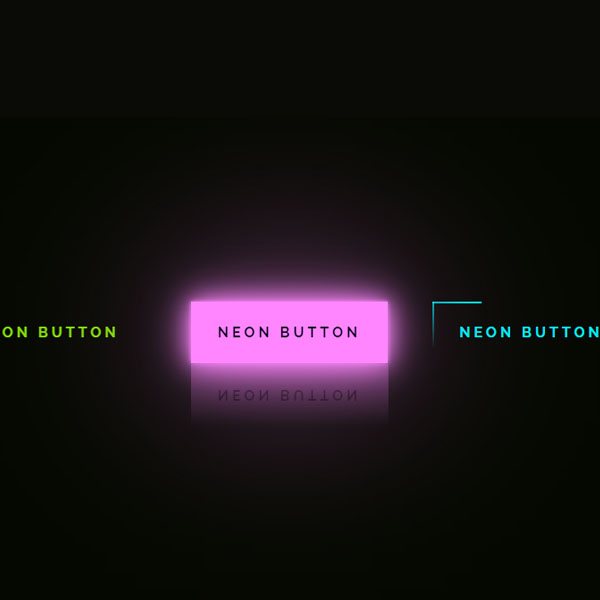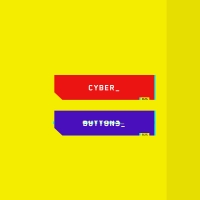These buttons can be used on dark themed websites. These buttons have a normally moving border. By placing the mouse cursor on each of the buttons, the button will have a light shade of the same color as the button theme. Each button has a different color than the other buttons.
HTML
<!-- This script got from www.devanswer.com -->
<a href="http://www.devanswer.com/">
<span></span>
<span></span>
<span></span>
<span></span>
Neon button
</a>
<a href="http://www.devanswer.com/">
<span></span>
<span></span>
<span></span>
<span></span>
Neon button
</a>
<a href="http://www.devanswer.com/">
<span></span>
<span></span>
<span></span>
<span></span>
Neon button
</a><div id="bcl"><a style="font-size:8pt;text-decoration:none;" href="http://www.devanswer.com">Developers Answer</a></div>
CSS
@import url('https://fonts.googleapis.com/css2?family=Raleway:wght@400;700&display=swap');
*{
margin: 0;
padding: 0;
box-sizing: border-box;
}
body{
display: flex;
justify-content: center;
align-items: center;
height: 100vh;
background: #050801;
font-family: 'Raleway', sans-serif;
font-weight: bold;
}
a{
position: relative;
display: inline-block;
padding: 25px 30px;
margin: 40px 0;
color: #03e9f4;
text-decoration: none;
text-transform: uppercase;
transition: 0.5s;
letter-spacing: 4px;
overflow: hidden;
margin-right: 50px;
}
a:hover{
background: #03e9f4;
color: #050801;
box-shadow: 0 0 5px #03e9f4,
0 0 25px #03e9f4,
0 0 50px #03e9f4,
0 0 200px #03e9f4;
-webkit-box-reflect:below 1px linear-gradient(transparent, #0005);
}
a:nth-child(1){
filter: hue-rotate(270deg);
}
a:nth-child(2){
filter: hue-rotate(110deg);
}
a span{
position: absolute;
display: block;
}
a span:nth-child(1){
top: 0;
left: 0;
width: 100%;
height: 2px;
background: linear-gradient(90deg,transparent,#03e9f4);
animation: animate1 1s linear infinite;
}
@keyframes animate1{
0%{
left: -100%;
}
50%,100%{
left: 100%;
}
}
a span:nth-child(2){
top: -100%;
right: 0;
width: 2px;
height: 100%;
background: linear-gradient(180deg,transparent,#03e9f4);
animation: animate2 1s linear infinite;
animation-delay: 0.25s;
}
@keyframes animate2{
0%{
top: -100%;
}
50%,100%{
top: 100%;
}
}
a span:nth-child(3){
bottom: 0;
right: 0;
width: 100%;
height: 2px;
background: linear-gradient(270deg,transparent,#03e9f4);
animation: animate3 1s linear infinite;
animation-delay: 0.50s;
}
@keyframes animate3{
0%{
right: -100%;
}
50%,100%{
right: 100%;
}
}
a span:nth-child(4){
bottom: -100%;
left: 0;
width: 2px;
height: 100%;
background: linear-gradient(360deg,transparent,#03e9f4);
animation: animate4 1s linear infinite;
animation-delay: 0.75s;
}
@keyframes animate4{
0%{
bottom: -100%;
}
50%,100%{
bottom: 100%;
}
}