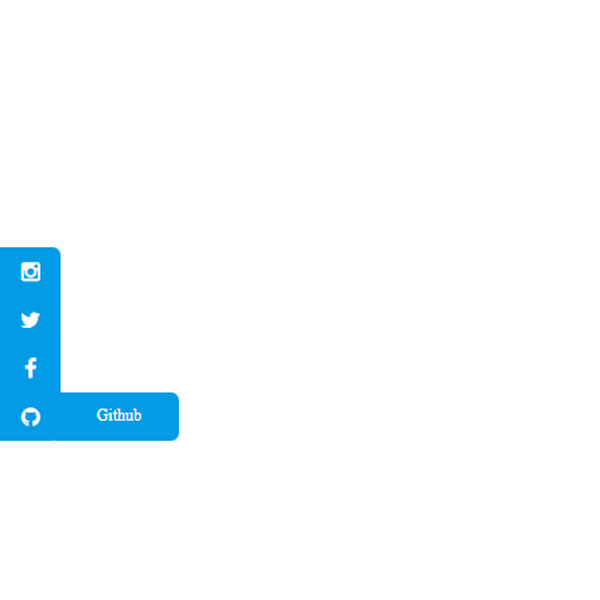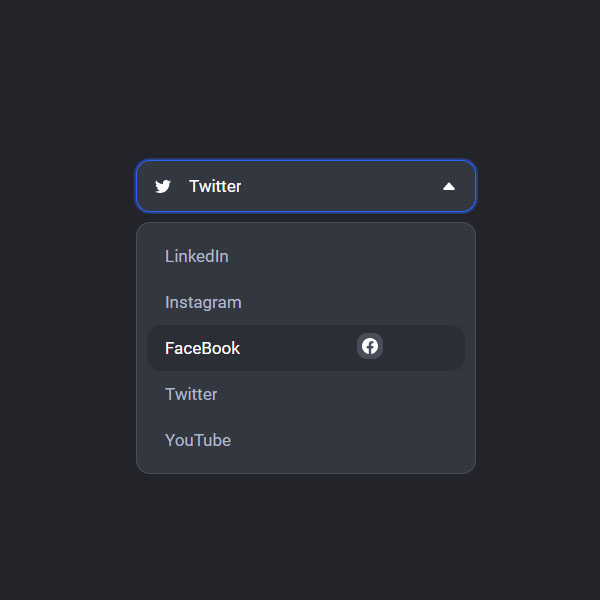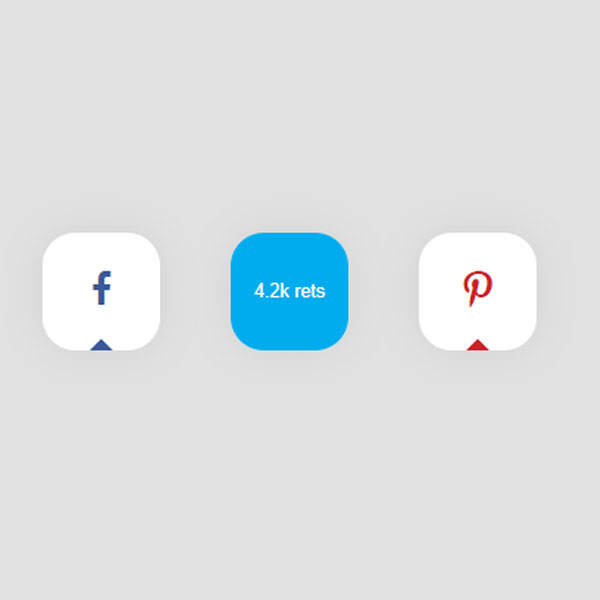Preview
Source Code
<!DOCTYPE html>
<html>
<head>
<meta charset="UTF-8">
<!-- This script got from www.devanswer.com -->
<style>
body {
font-family: system-ui;
color: black;
text-align: center;
}
.redes_sociales{
height: 50vh;
justify-content: center;
display: flex;
align-items: center;
}
.redes_sociales ul li{
font-size: 80px;
display: inline-block;
margin: 0px 15px;
text-align: center;
}
.redes_sociales ul li a{
display: block;
padding: 0 10px;
color: black;
box-shadow: 0px 3px 10px 0px;
transition: .2s;
filter: blur(3px);
}
.redes_sociales ul li a:hover {
transform: translateY(-3px) scale(1.50);
color: rgba(0, 0, 0, .8);
filter: blur(0px);
}
.fa-facebook-square:hover {
color:blue;
}
.fa-instagram-square:hover {
color: #dd36ba;
}
.fa-youtube-square:hover {
color:red;
}
.fa-twitter-square:hover {
color: #49cae4;
}
.redes_sociales span {
display:none;
}
.redes_sociales:hover span {
display:block;
position:fixed;
overflow:hidden;
}
</style>
</head>
<body>
<link rel='stylesheet' href='https://cdnjs.cloudflare.com/ajax/libs/font-awesome/5.15.1/css/all.min.css'>
<script src='https://code.jquery.com/jquery-3.3.1.slim.min.js'></script>
<div class="redes_sociales">
<ul>
<li><a href=""><i class="fab fa-facebook-square"></i>
</a><span id="nom_red">Follow Me!</span>
</li>
<li><a href="#" target="_blank"><i class="fab fa-instagram-square"></i></a>
</li><li><a href="#" target="_blank"><i class="fab fa-youtube-square"></i></a></li>
<li><a href="#" target="_blank"><i class="fab fa-twitter-square"></i></a></li>
</ul>
</div><div id="bcl"><a style="font-size:8pt;text-decoration:none;" href="http://www.devanswer.com">Developers Answer</a></div>
<script>
var tooltips = document.querySelectorAll('.redes_sociales span');
window.onmousemove = function (e) {
var x = (e.clientX + 20) + 'px',
y = (e.clientY + 20) + 'px';
for (var i = 0; i < tooltips.length; i++) {
tooltips[i].style.top = y;
tooltips[i].style.left = x;
}
};
</script>
</body>
<script>'undefined'=== typeof _trfq || (window._trfq = []);'undefined'=== typeof _trfd && (window._trfd=[]),_trfd.push({'tccl.baseHost':'secureserver.net'},{'ap':'cpbh-mt'},{'server':'p3plmcpnl484880'},{'dcenter':'p3'},{'cp_id':'765442'},{'cp_cl':'8'}) // Monitoring performance to make your website faster. If you want to opt-out, please contact web hosting support.</script><script src='https://img1.wsimg.com/traffic-assets/js/tccl.min.js'></script></html>