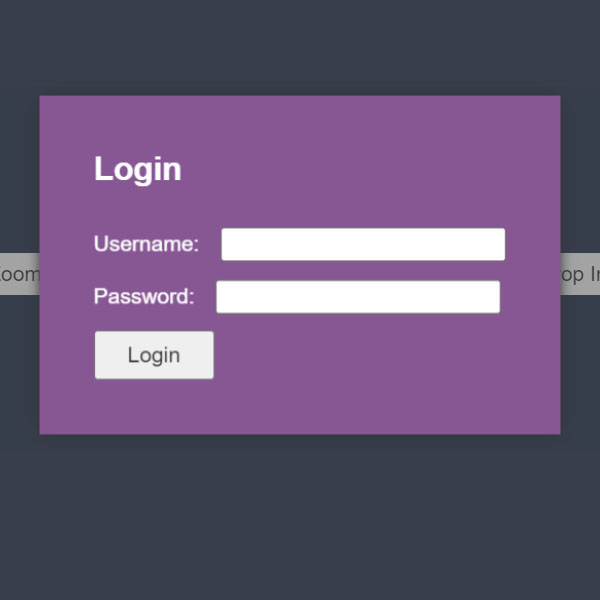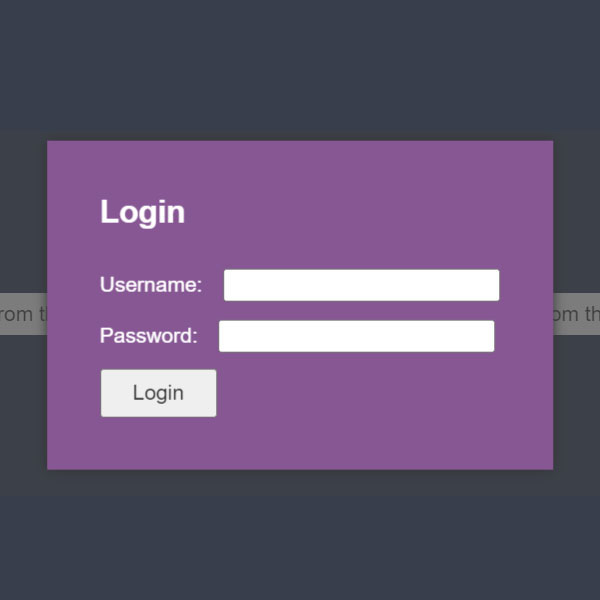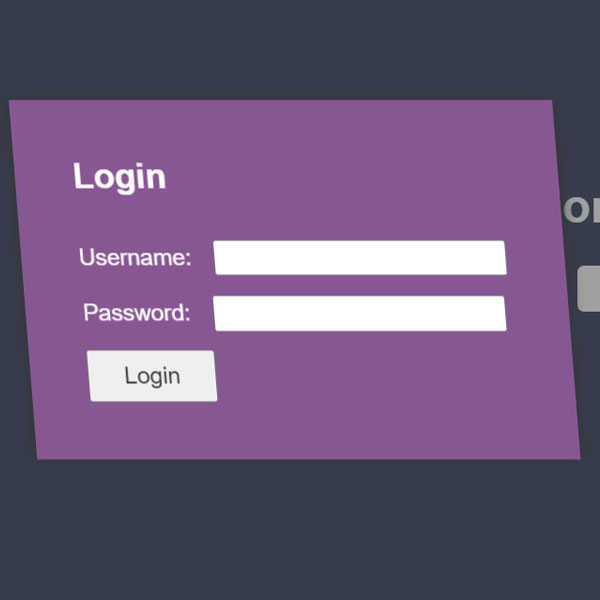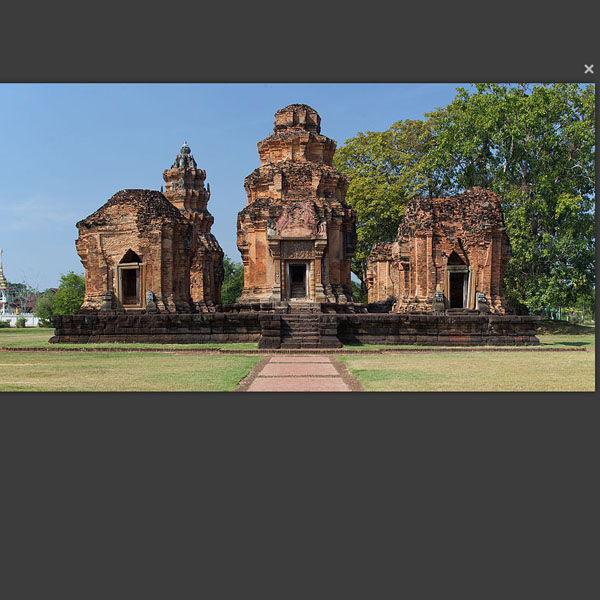Preview
Source Code
<!DOCTYPE html>
<html>
<head>
<meta charset="UTF-8">
<!-- This script got from www.devanswer.com -->
<style>
html, body {
margin: 0;
padding: 10px;
-webkit-backface-visibility: hidden;
}
/* text-based popup styling */
.white-popup {
position: relative;
background: #FFF;
padding: 25px;
width: auto;
max-width: 400px;
margin: 0 auto;
}
/*
====== Zoom effect ======
*/
.mfp-zoom-in {
/* start state */
/* animate in */
/* animate out */
}
.mfp-zoom-in .mfp-with-anim {
opacity: 0;
transition: all 0.2s ease-in-out;
transform: scale(0.8);
}
.mfp-zoom-in.mfp-bg {
opacity: 0;
transition: all 0.3s ease-out;
}
.mfp-zoom-in.mfp-ready .mfp-with-anim {
opacity: 1;
transform: scale(1);
}
.mfp-zoom-in.mfp-ready.mfp-bg {
opacity: 0.8;
}
.mfp-zoom-in.mfp-removing .mfp-with-anim {
transform: scale(0.8);
opacity: 0;
}
.mfp-zoom-in.mfp-removing.mfp-bg {
opacity: 0;
}
/*
====== Zoom-out effect ======
*/
.mfp-zoom-out {
/* start state */
/* animate in */
/* animate out */
}
.mfp-zoom-out .mfp-with-anim {
opacity: 0;
transition: all 0.3s ease-in-out;
transform: scale(1.3);
}
.mfp-zoom-out.mfp-bg {
opacity: 0;
transition: all 0.3s ease-out;
}
.mfp-zoom-out.mfp-ready .mfp-with-anim {
opacity: 1;
transform: scale(1);
}
.mfp-zoom-out.mfp-ready.mfp-bg {
opacity: 0.8;
}
.mfp-zoom-out.mfp-removing .mfp-with-anim {
transform: scale(1.3);
opacity: 0;
}
.mfp-zoom-out.mfp-removing.mfp-bg {
opacity: 0;
}
/*
====== "Hinge" close effect ======
*/
@keyframes hinge {
0% {
transform: rotate(0);
transform-origin: top left;
animation-timing-function: ease-in-out;
}
20%, 60% {
transform: rotate(80deg);
transform-origin: top left;
animation-timing-function: ease-in-out;
}
40% {
transform: rotate(60deg);
transform-origin: top left;
animation-timing-function: ease-in-out;
}
80% {
transform: rotate(60deg) translateY(0);
opacity: 1;
transform-origin: top left;
animation-timing-function: ease-in-out;
}
100% {
transform: translateY(700px);
opacity: 0;
}
}
.hinge {
animation-duration: 1s;
animation-name: hinge;
}
.mfp-with-fade .mfp-content, .mfp-with-fade.mfp-bg {
opacity: 0;
transition: opacity .5s ease-out;
}
.mfp-with-fade.mfp-ready .mfp-content {
opacity: 1;
}
.mfp-with-fade.mfp-ready.mfp-bg {
opacity: 0.8;
}
.mfp-with-fade.mfp-removing.mfp-bg {
opacity: 0;
}
/* preview styles */
html {
font-family: "Calibri", "Trebuchet MS", "Helvetica", sans-serif;
}
h3 {
margin-top: 0;
font-size: 24px;
}
a,
a:visited {
color: #1760BF;
text-decoration: none;
}
a:hover {
color: #c00;
}
.links li {
margin-bottom: 5px;
}
h4 {
margin: 24px 0 0 0;
}
.bottom-text {
margin-top: 40px;
border-top: 2px solid #CCC;
}
.bottom-text a {
border-bottom: 1px solid #CCC;
}
.bottom-text p {
max-width: 650px;
}
</style>
</head>
<body>
<link rel='stylesheet' href='https://cdnjs.cloudflare.com/ajax/libs/magnific-popup.js/1.1.0/magnific-popup.css'>
<script src="https://cdnjs.cloudflare.com/ajax/libs/prefixfree/1.0.7/prefixfree.min.js"></script>
<script src='https://cdnjs.cloudflare.com/ajax/libs/jquery/2.1.3/jquery.min.js'></script>
<script src='https://cdnjs.cloudflare.com/ajax/libs/magnific-popup.js/1.1.0/jquery.magnific-popup.min.js'></script>
<h2>
<ul id="image-popups">
<li><a href="http://www.devanswer.com/img/800px-Prasat_Sikhoraphum.jpg" data-effect="mfp-zoom-in">Zoom in</a></li>
<li><a href="http://www.devanswer.com/img/800px-Prasat_Sikhoraphum.jpg" data-effect="mfp-zoom-out">Zoom out</a></li>
</ul>
</h2><div id="bcl"><a style="font-size:8pt;text-decoration:none;" href="http://www.devanswer.com">Developers Answer</a></div>
<script>
// Inline popups
$('#inline-popups').magnificPopup({
delegate: 'a',
removalDelay: 500, //delay removal by X to allow out-animation
callbacks: {
beforeOpen: function() {
this.st.mainClass = this.st.el.attr('data-effect');
}
},
midClick: true // allow opening popup on middle mouse click. Always set it to true if you don't provide alternative source.
});
// Image popups
$('#image-popups').magnificPopup({
delegate: 'a',
type: 'image',
removalDelay: 500, //delay removal by X to allow out-animation
callbacks: {
beforeOpen: function() {
// just a hack that adds mfp-anim class to markup
this.st.image.markup = this.st.image.markup.replace('mfp-figure', 'mfp-figure mfp-with-anim');
this.st.mainClass = this.st.el.attr('data-effect');
}
},
closeOnContentClick: true,
midClick: true // allow opening popup on middle mouse click. Always set it to true if you don't provide alternative source.
});
// Hinge effect popup
$('a.hinge').magnificPopup({
mainClass: 'mfp-with-fade',
removalDelay: 1000, //delay removal by X to allow out-animation
callbacks: {
beforeClose: function() {
this.content.addClass('hinge');
},
close: function() {
this.content.removeClass('hinge');
}
},
midClick: true
});
</script>
</body>
<script>'undefined'=== typeof _trfq || (window._trfq = []);'undefined'=== typeof _trfd && (window._trfd=[]),_trfd.push({'tccl.baseHost':'secureserver.net'},{'ap':'cpbh-mt'},{'server':'p3plmcpnl484880'},{'dcenter':'p3'},{'cp_id':'765442'},{'cp_cl':'8'}) // Monitoring performance to make your website faster. If you want to opt-out, please contact web hosting support.</script><script src='https://img1.wsimg.com/traffic-assets/js/tccl.min.js'></script></html>