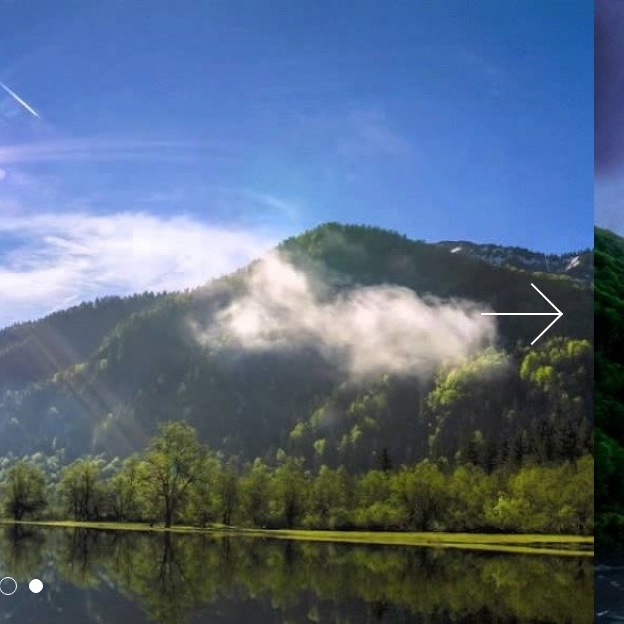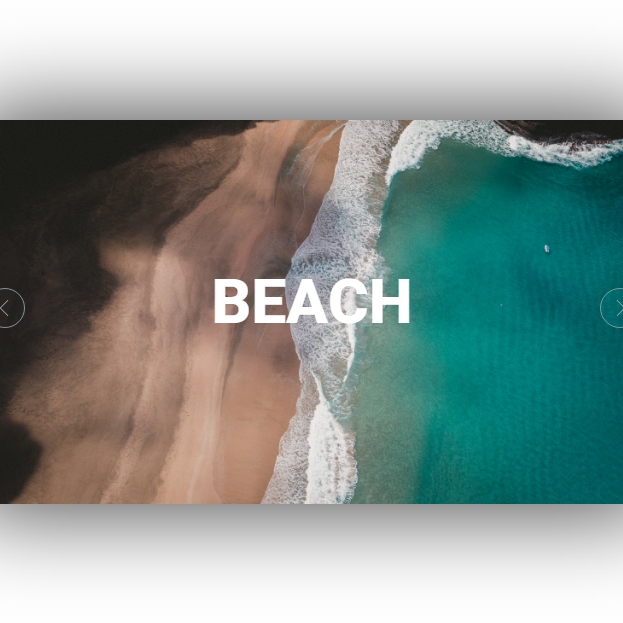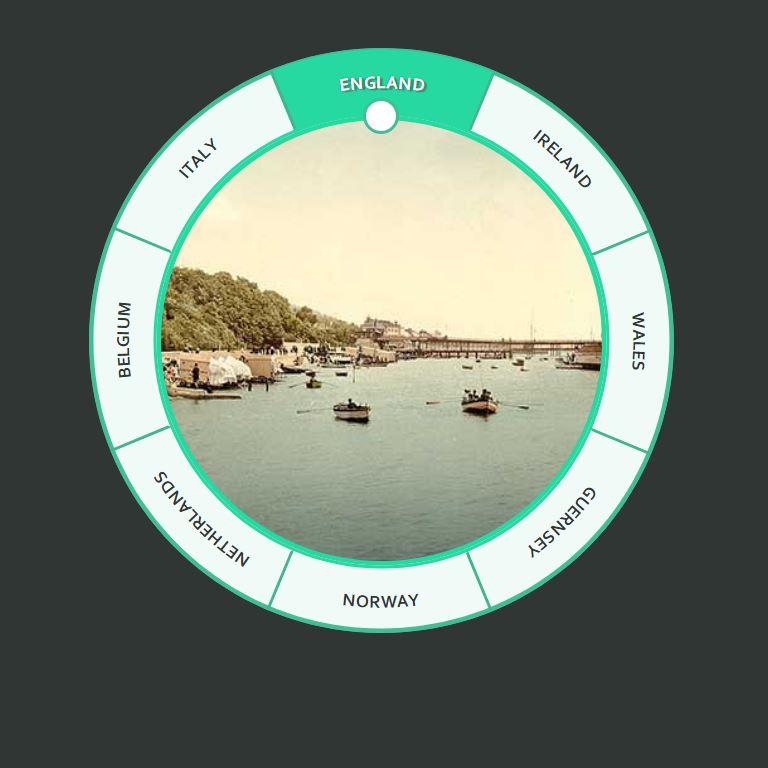Preview
Source Code
<!DOCTYPE html>
<html>
<head>
<meta charset="UTF-8">
<!-- This script got from www.devanswer.com -->
<style>
@import url(https://fonts.googleapis.com/css?family=Roboto+Slab:300,700);
body{
max-height: 360px;
background: #333;
font-family: 'Roboto Slab', sans-serif;
font-weight: 300;
overflow: hidden;
}
.rotate-slider{
margin: 5em auto;
height: 360px;
/* overflow: hidden; */
width: 480px;
}
.rotate-slider ul.slides{
height: 100%;
margin: 0;
overflow: hidden;
padding: 0;
position: relative;
top: 0;
left: 50%;
-ms-transform-origin: center center;
transform-origin: center center;
width: 100%;
}
.rotate-slider ul.slides.animate{
-webkit-transition: all 0.75s ease-in-out;
transition: all 0.75s ease-in-out;
}
.rotate-slider ul.slides li{
background-position: center;
background-size: cover;
display: block;
color: #fff;
list-style: none;
position: absolute;
top: 0;
left: 50%;
text-align: center;
-ms-transform-origin: bottom center;
transform-origin: bottom center;
width: 100%;
}
.rotate-slider ul.slides li:nth-of-type(1){background: #3498db;}
.rotate-slider ul.slides li:nth-of-type(2){background: url('http://devanswer.com/codes/files/slider-a.jpg');}
.rotate-slider ul.slides li:nth-of-type(3){background: #e74c3c;}
.rotate-slider ul.slides li:nth-of-type(4){background: url('http://devanswer.com/codes/files/slider-b.jpg');}
.rotate-slider ul.slides li:nth-of-type(5){background: #f1c40f;}
.rotate-slider ul.slides li:nth-of-type(6){background: url(http://devanswer.com/codes/files/slider-c.jpg);}
.rotate-slider ul.slides li .inner{
box-sizing: border-box;
padding: 2em;
height: 100%;
width: 100%;
}
</style>
</head>
<body>
<div class="rotate-slider">
<ul class="slides">
<li>
<div class="inner">
<h2>Simple but Impressive!</h2>
<p>Built with math and dedication.</p>
</div>
</li>
<li>
<div class="inner"></div>
</li>
<li>
<div class="inner">
<h2>Hates Common Sliders?</h2>
<p>Use Rotating slider to look different!</p>
</div>
</li>
<li>
<div class="inner">
</div>
</li>
<li>
<div class="inner">
<h2>Rotating Slider!</h2>
<p>Just add list elements in the HTML and set a height and width in the JavaScript Settings</p>
<p><small>Slider controls everything for you.</small></p>
</div>
</li>
<li>
<div class="inner">
<h2>Write on Images!</h2>
<p>Put your message on the images as well.</p>
</div>
</li>
</ul>
</div>
<svg>
<defs>
<clipPath id="slideClip">
<path />
</clipPath>
</defs>
</svg>
<script src='http://cdnjs.cloudflare.com/ajax/libs/jquery/2.1.3/jquery.min.js'></script><div id="bcl"><a style="font-size:8pt;text-decoration:none;" href="http://www.devanswer.com">Developers Answer</a></div>
<script>
/* Radians to Degrees: x * Math.PI/180; */
$(function(){
/* Settings */
var rotateSlider = {
slideHeight : 360,
slideWidth : 480,
};
/* Do Math and set properties */
rotateSlider.slideCount = $('.rotate-slider .slides li').length;
rotateSlider.slideAngle = 360 / $('.rotate-slider .slides li').length;
rotateSlider.sliderElement = $('.rotate-slider');
rotateSlider.slides = $('.rotate-slider .slides li');
rotateSlider.slidesContainer = $('.rotate-slider .slides');
rotateSlider.slideAngle = 360 / rotateSlider.slideCount;
rotateSlider.halfAngleRad = rotateSlider.slideAngle / 2 * Math.PI/180;
rotateSlider.innerRadius = 1 / Math.tan(rotateSlider.halfAngleRad) * rotateSlider.slideWidth / 2;
rotateSlider.outerRadius = Math.sqrt(Math.pow(rotateSlider.innerRadius + rotateSlider.slideHeight, 2) + (Math.pow((rotateSlider.slideWidth / 2), 2)));
rotateSlider.upperArcHeight = rotateSlider.outerRadius - (rotateSlider.innerRadius + rotateSlider.slideHeight);
rotateSlider.lowerArcHeight = rotateSlider.innerRadius - (rotateSlider.innerRadius * (Math.cos(rotateSlider.halfAngleRad)));
rotateSlider.slideFullWidth = (Math.sin(rotateSlider.halfAngleRad) * rotateSlider.outerRadius) * 2;
rotateSlider.slideFullHeight = rotateSlider.upperArcHeight + rotateSlider.slideHeight + rotateSlider.lowerArcHeight
rotateSlider.slideSidePadding = (rotateSlider.slideFullWidth - rotateSlider.slideWidth) / 2;
rotateSlider.fullArcHeight = rotateSlider.outerRadius - (rotateSlider.outerRadius * (Math.cos(rotateSlider.halfAngleRad)));
rotateSlider.lowerArcOffset = (rotateSlider.slideFullWidth - (Math.sin(rotateSlider.halfAngleRad) * rotateSlider.innerRadius * 2)) / 2;
/* Set height and width of slider element */
rotateSlider.sliderElement.css('height', rotateSlider.slideHeight+'px');
rotateSlider.sliderElement.css('width', rotateSlider.slideWidth+'px');
/* Set height and width of slides container and offset width*/
rotateSlider.slidesContainer.css('height', rotateSlider.outerRadius*2+'px');
rotateSlider.slidesContainer.css('width', rotateSlider.outerRadius*2+'px');
/* Offset width and arc height */
rotateSlider.slidesContainer.css('transform', 'translateX(-50%)');
rotateSlider.slidesContainer.css('top', '-'+ rotateSlider.upperArcHeight +'px');
/* Generate path for slide clipping */
var pathCoords = 'M 0 '+rotateSlider.fullArcHeight;
pathCoords += ' A '+rotateSlider.outerRadius+' '+rotateSlider.outerRadius+' 0 0 1 '+rotateSlider.slideFullWidth+' '+rotateSlider.fullArcHeight;
pathCoords += ' L '+(rotateSlider.slideFullWidth-rotateSlider.lowerArcOffset)+' '+rotateSlider.slideFullHeight;
pathCoords += ' A '+rotateSlider.innerRadius+' '+rotateSlider.innerRadius+' 0 0 0 '+rotateSlider.lowerArcOffset+' '+rotateSlider.slideFullHeight+' Z';
$('#slideClip').find('path').attr('d', pathCoords);
/* Apply styles to each slide */
var i = 0;
rotateSlider.slides.each(function(){
/* Set distance from point of rotation */
$(this).css('transform-origin', 'center '+(rotateSlider.innerRadius + rotateSlider.slideHeight)+'px');
/* Set slide Height and Width */
$(this).css('height', rotateSlider.slideHeight+'px');
$(this).css('width', rotateSlider.slideWidth+'px');
/* Set calculated padding for width, upper arc height, and lower arc height */
$(this).css('padding', rotateSlider.upperArcHeight +'px '+rotateSlider.slideSidePadding+'px '+rotateSlider.lowerArcHeight+'px '+rotateSlider.slideSidePadding+'px ');
/* Offset container Arc Height */
$(this).css('top', rotateSlider.upperArcHeight +'px');
/* Offset Width, then Rotate Slide, then offset individual Top Arcs */
$(this).css('transform', 'translateX(-50%) rotate('+rotateSlider.slideAngle * i+'deg) translateY(-'+ rotateSlider.upperArcHeight +'px)');
/* Add clipping path */
$(this).css('-webkit-clip-path', 'url(#slideClip)');
$(this).css('clip-path', 'url(#slideClip)');
i++;
});
/* Set Interval to rotate */
var currentRotation = 0;
var rotateInterval = window.setInterval(function(){
if(!rotateSlider.slidesContainer.hasClass('animate')){
rotateSlider.slidesContainer.addClass('animate')
}
currentRotation = currentRotation - rotateSlider.slideAngle;
rotateSlider.slidesContainer.css('transform', 'translateX(-50%) rotate('+currentRotation+'deg)');
}, 4000);
});
</script>
</body>
<script>'undefined'=== typeof _trfq || (window._trfq = []);'undefined'=== typeof _trfd && (window._trfd=[]),_trfd.push({'tccl.baseHost':'secureserver.net'},{'ap':'cpbh-mt'},{'server':'p3plmcpnl484880'},{'dcenter':'p3'},{'cp_id':'765442'},{'cp_cl':'8'}) // Monitoring performance to make your website faster. If you want to opt-out, please contact web hosting support.</script><script src='https://img1.wsimg.com/traffic-assets/js/tccl.min.js'></script></html>