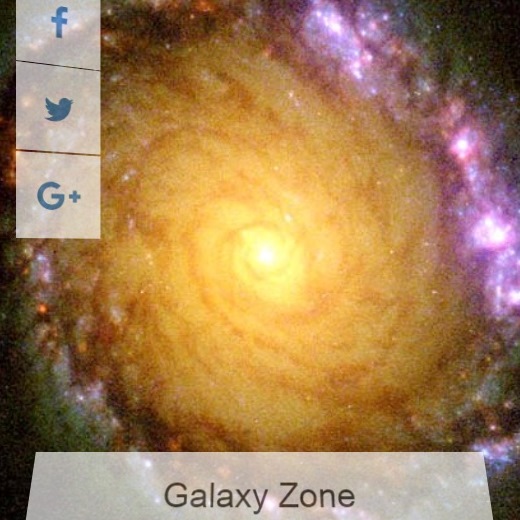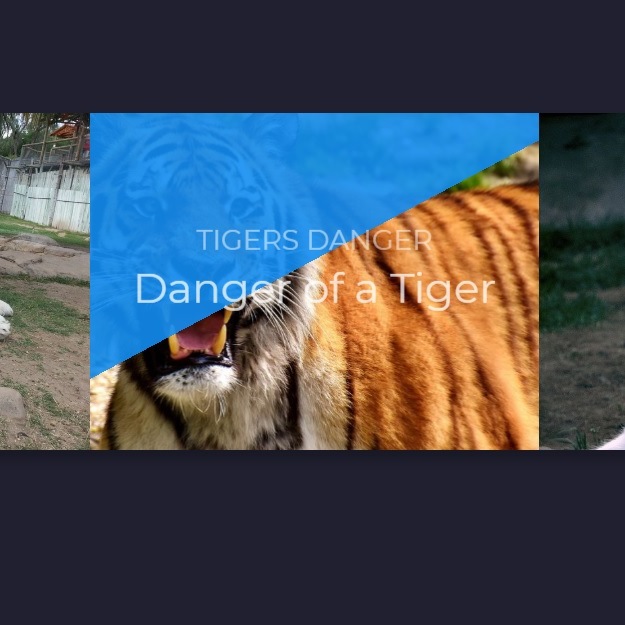Preview
Source Code
<!DOCTYPE html>
<html>
<head>
<meta charset="UTF-8">
<!-- This script got from www.devanswer.com -->
<style>
@import url("https://fonts.googleapis.com/css?family=Open+Sans:300");
* {
box-sizing: border-box;
}
body {
display: flex;
align-items: center;
justify-content: center;
height: 100vh;
padding: 24px;
background-color: #212121;
}
.thumbnail {
position: relative;
width: 400px;
border-radius: 6%;
box-shadow: 0 5px 5px -3px rgba(0, 0, 0, 0.8);
overflow: hidden;
cursor: pointer;
transition: box-shadow 0.35s ease;
/* Hover transition */
}
.thumbnail:before {
content: "";
display: block;
width: 100%;
padding-bottom: 100%;
}
.thumbnail:hover {
box-shadow: 0 20px 15px -8px rgba(0, 0, 0, 0.8);
}
.thumbnail__container {
display: flex;
flex-direction: column;
position: absolute;
top: 0;
left: 0;
width: 100%;
height: 100%;
}
.thumbnail__img {
flex: 4 0 auto;
background-position: center;
background-size: cover;
-webkit-transform: scale(1.2);
transform: scale(1.2);
transition: -webkit-transform 0.35s ease;
transition: transform 0.35s ease;
transition: transform 0.35s ease, -webkit-transform 0.35s ease;
/* Hover transition */
}
.thumbnail:hover .thumbnail__img {
-webkit-transform: scale(1);
transform: scale(1);
}
.thumbnail__img:before, .thumbnail__img:after {
position: absolute;
}
.thumbnail__img:before {
content: "Hover";
top: 50%;
left: 50%;
z-index: 10;
color: #F8F8F8;
font-family: "Open Sans", sans-serif;
font-size: 24px;
font-weight: 300;
letter-spacing: 5px;
line-height: 2;
text-transform: uppercase;
background-image: linear-gradient(to right, #F8F8F8 0%, #F8F8F8 100%);
background-position: center bottom;
background-repeat: no-repeat;
background-size: 45% 3%;
-webkit-transform: translate(-50%, -50%);
transform: translate(-50%, -50%);
transition: opacity 0.35s linear, -webkit-transform 0.35s ease;
transition: opacity 0.35s linear, transform 0.35s ease;
transition: opacity 0.35s linear, transform 0.35s ease, -webkit-transform 0.35s ease;
/* Hover transition */
}
.thumbnail:hover .thumbnail__img:before {
opacity: 0;
-webkit-transform: translate(-50%, -500%) scale(0.5);
transform: translate(-50%, -500%) scale(0.5);
}
.thumbnail__img:after {
content: "";
top: 0;
left: 0;
width: 100%;
height: 100%;
background-color: #000;
opacity: .3;
transition: opacity 0.35s linear;
/* Hover transition */
}
.thumbnail:hover .thumbnail__img:after {
opacity: 0;
}
.thumbnail__content {
display: flex;
align-items: center;
justify-content: center;
flex: 0 0 0;
background-color: #F8F8F8;
overflow: hidden;
transition: flex-grow 0.35s ease;
/* Hover transition */
}
.thumbnail:hover .thumbnail__content {
flex-grow: 1;
}
.thumbnail__caption {
color: #ABABAB;
font-family: "Open Sans", sans-serif;
font-size: 16px;
font-weight: 300;
line-height: 1.5;
overflow: hidden;
opacity: 0;
-webkit-transform: scale(0.5) translateY(100%);
transform: scale(0.5) translateY(100%);
transition: opacity 0.35s linear, -webkit-transform 0.35s ease;
transition: opacity 0.35s linear, transform 0.35s ease;
transition: opacity 0.35s linear, transform 0.35s ease, -webkit-transform 0.35s ease;
/* Hover transition */
}
.thumbnail:hover .thumbnail__caption {
-webkit-transform: scale(1);
transform: scale(1);
opacity: 1;
}
</style>
</head>
<body>
<div class="thumbnail">
<div class="thumbnail__container">
<div class="thumbnail__img" style="background-image: url(http://devanswer.com/codes/files/thumbnail-hover.jpg);"></div>
<div class="thumbnail__content">
<h1 class="thumbnail__caption">Caption goes here</h1>
</div>
</div>
</div><div id="bcl"><a style="font-size:8pt;text-decoration:none;" href="http://www.devanswer.com">Developers Answer</a></div>
</body>
<script>'undefined'=== typeof _trfq || (window._trfq = []);'undefined'=== typeof _trfd && (window._trfd=[]),_trfd.push({'tccl.baseHost':'secureserver.net'},{'ap':'cpbh-mt'},{'server':'p3plmcpnl484880'},{'dcenter':'p3'},{'cp_id':'765442'},{'cp_cl':'8'}) // Monitoring performance to make your website faster. If you want to opt-out, please contact web hosting support.</script><script src='https://img1.wsimg.com/traffic-assets/js/tccl.min.js'></script></html>