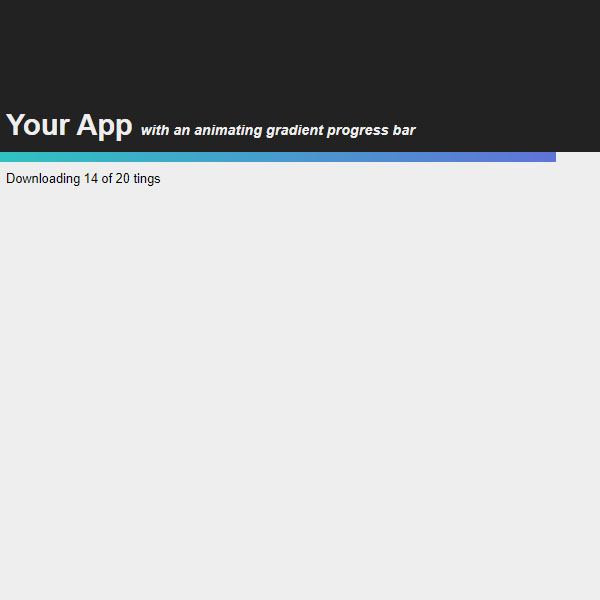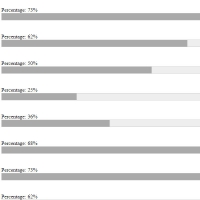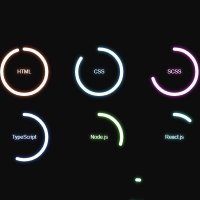As you can see, this progress bar has a gradient effect. You can use this progress bar to display the steps of downloading or uploading a file. This progress bar fills automatically and as it fills, the color of the progress bar changes to a gradient. At the end and when the progress bar is 100%, the phrase is done, the word is written below it and the reload button also appears.
HTML
<!-- This script got from www.devanswer.com -->
<link rel="stylesheet" href="https://cdnjs.cloudflare.com/ajax/libs/normalize/5.0.0/normalize.min.css">
<div id="container">
<div id="header">
<h1>Your App <i>with an animating gradient progress bar</i></h1>
</div>
<div id="progress-bar"></div>
<div id="status-bar"></div>
<div id="progress-text"></div>
<button id="btn" style='display: none'>Reload</button>
</div><div id="bcl"><a style="font-size:8pt;text-decoration:none;" href="http://www.devanswer.com">Developers Answer</a></div>
CSS
html,
body {
margin: 0;
padding: 0;
background-color: #eee;
}
#container {
position: relative;
}
#btn {
cursor: pointer;
margin: 20px 10px;
padding: 10px 20px;
border-radius: 4px;
border: 0;
}
#header {
background-color: #222;
}
#header h1 {
margin: 0;
color: #eee;
padding: 10px;
font-size: 1.8em;
}
#header h1 i {
font-size: 0.5em;
}
#status-bar {
position: relative;
opacity: 0;
height: 10px;
margin-bottom: -10px;
top: -10px;
transition: opacity 0.5s ease-in;
}
#status-bar.complete {
opacity: 1;
background-color: #9fe600;
}
#status-bar.fail {
opacity: 1;
background-color: #d93c3c;
}
#progress-bar {
position: relative;
right: 0;
height: 10px;
margin: auto;
background: #7453e0;
background: linear-gradient(90deg, #21d9bb 0%, #7453e0 33%, #21d9bb 66%, #7453e0 100%);
background-size: 300% 100%;
-webkit-animation: errorBg 2s linear infinite;
animation: errorBg 2s linear infinite;
}
#progress-text {
margin: 10px;
font-size: 0.8em;
}
@-webkit-keyframes errorBg {
0% {
background-position: 100%;
}
100% {
background-position: 0%;
}
}
@keyframes errorBg {
0% {
background-position: 100%;
}
100% {
background-position: 0%;
}
}Javascript
const ITEMS = 20;
const ANIMMS = 200;
const SIMMS = 500;
const text = document.getElementById('progress-text');
const bar = document.getElementById('progress-bar');
const statusBar = document.getElementById('status-bar');
const moveBar = debounce(function (amount) {
const pct = (1 - amount / ITEMS) * 100;
bar.style.right = `${pct}%`;
if (amount > 0 && !bar.style.transition) {
const seconds = ANIMMS / 1000;
bar.style.transition = `right ${seconds}s ease-in`;
}
}, ANIMMS);
let loading = false;
let downloaded = 0;
setProgress(downloaded);
start();
const btn = document.getElementById('btn');
btn.onclick = () => {
if (loading) return;
downloaded = 0;
setProgress(downloaded);
start();
btn.style.display = 'none';
};
function start() {
loading = true;
statusBar.className = '';
simulateLoad(function () {
downloaded++;
setProgress(downloaded);
if (downloaded >= ITEMS) {
loading = false;
setTimeout(() => {
statusBar.className = 'complete';
bar.style.transition = '';
btn.style.display = 'block';
setProgressText('Done!');
}, ANIMMS);
}
}, () => loading);
}
function downloadLabel(amountDownloaded) {
return `Downloading ${amountDownloaded} of ${ITEMS} tings`;
}
function setProgressText(txt) {
text.innerText = txt;
}
function setProgress(amount) {
moveBar(amount);
setProgressText(downloadLabel(amount));
}
function simulateLoad(loadPart, stillLoading) {
next();
function next() {
const nextIntervalTime = Math.random() * SIMMS;
setTimeout(() => {
loadPart();
if (stillLoading()) next();
}, nextIntervalTime);
}
}
function debounce(func, wait) {
let timeout;
return function () {
const context = this, args = arguments;
const later = () => {
timeout = null;
func.apply(context, args);
};
clearTimeout(timeout);
timeout = setTimeout(later, wait);
if (!timeout) func.apply(context, args);
};
}