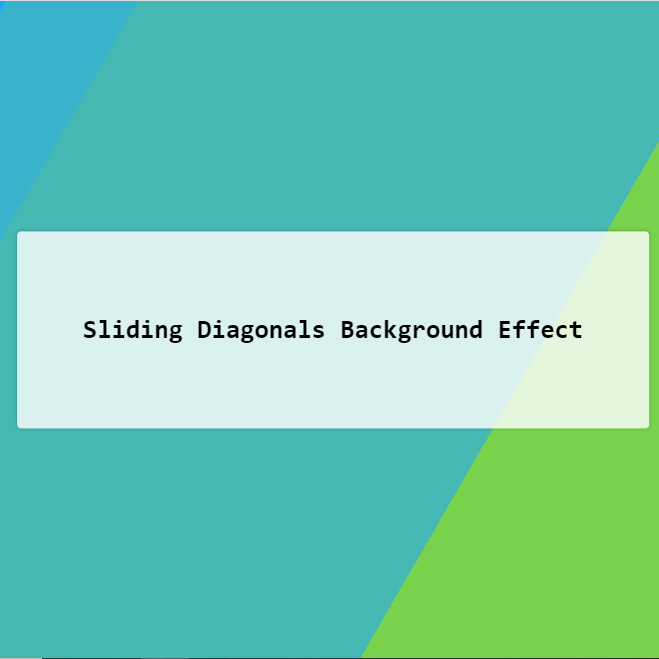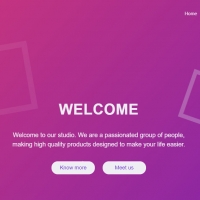Using the effect in the background with a few lines of simple code doubles the visual appeal of the background. Below, using css, a color animation effect is created for the background, which is also responsive.
HTML
<!-- This script got from www.devanswer.com -->
<div class="bg"></div>
<div class="bg bg2"></div>
<div class="bg bg3"></div>
<div class="content">
<h1>Sliding Diagonals Background Effect</h1>
</div><div id="bcl"><a style="font-size:8pt;text-decoration:none;" href="http://www.devanswer.com">Developers Answer</a></div>
CSS
html {
height:100%;
}
body {
margin:0;
}
.bg {
animation:slide 3s ease-in-out infinite alternate;
background-image: linear-gradient(-60deg, #6c3 50%, #09f 50%);
bottom:0;
left:-50%;
opacity:.5;
position:fixed;
right:-50%;
top:0;
z-index:-1;
}
.bg2 {
animation-direction:alternate-reverse;
animation-duration:4s;
}
.bg3 {
animation-duration:5s;
}
.content {
background-color:rgba(255,255,255,.8);
border-radius:.25em;
box-shadow:0 0 .25em rgba(0,0,0,.25);
box-sizing:border-box;
left:50%;
padding:10vmin;
position:fixed;
text-align:center;
top:50%;
transform:translate(-50%, -50%);
}
h1 {
font-family:monospace;
}
@keyframes slide {
0% {
transform:translateX(-25%);
}
100% {
transform:translateX(25%);
}
}