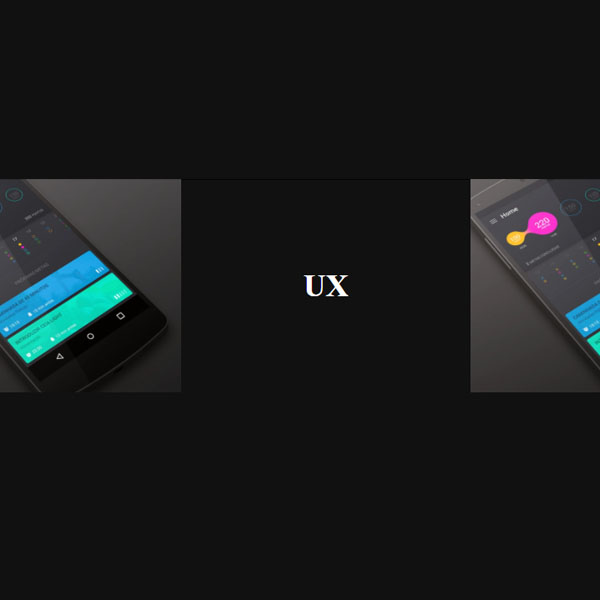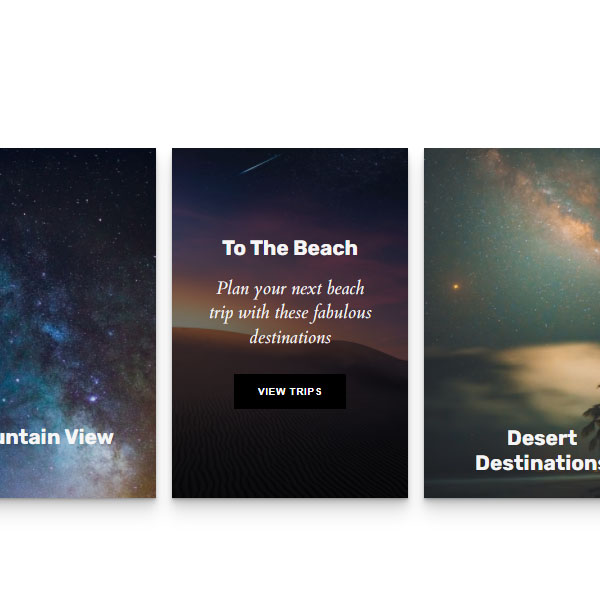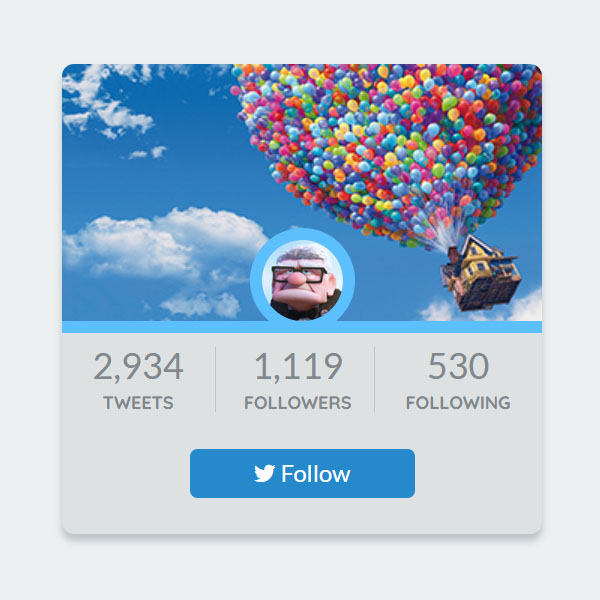Preview
Source Code
<!DOCTYPE html>
<html>
<head>
<meta charset="UTF-8">
<!-- This script got from www.devanswer.com -->
<style>
html {
background: #000 ;
}
p {
text-align: center;
color: #666;
font-size: 10px;
}
p a {
color: #777;
}
p.large {
font-size: 13px;
color: #ddd;
}
.fold-wrap {
padding: 20px;
text-align: center;
}
.fold-item {
display: inline-block;
position: relative;
width: 180px;
height: 180px;
margin: 20px;
background: #222 ;
border-radius: 20px;
border: 1px solid #1c1c1c;
box-shadow: 0px 1px 2px 1px #3a2f2f;
box-sizing: border-box;
}
.fold-item .fold-behind {
position: absolute;
bottom: 0;
width: 160px;
height: 30px;
padding: 10px;
overflow: hidden;
}
.fold-item .fold-behind iframe.sharethis {
display: block;
margin: 0 auto;
}
.fold-item .slice {
z-index: 99;
width: 180px;
background: #ddd;
transform-origin: center top;
backface-visibility: hidden;
transform-style: preserve-3d;
transition: all 0.3s ease;
}
.fold-item .s1, .fold-item .s2, .fold-item .s3 {
height: 60px;
position: absolute;
background-size: 180px 180px !important;
background-repeat: no-repeat;
box-sizing: border-box;
}
.fold-item .s1 {
left: -1px;
top: -60px;
border-radius: 20px 20px 0 0;
background: #ddd;
background-position: center top !important;
transform: translate3d(0, 60px, 0) rotate3d(0, 0, 0, 0deg);
}
.fold-item .s2 {
background: #222222;
border-width: 0 5px 0 5px;
background-position: center center !important;
transform: translate3d(0, 60px, 0) rotate3d(0, 0, 0, 0deg);
}
.fold-item .s3 {
background: #3a2f2f;
border-radius: 0 0 20px 20px;
background-position: center bottom !important;
transform: translate3d(0, 60px, 0) rotate3d(0, 0, 0, 0deg);
}
.fold-item .b1, .fold-item .b2, .fold-item .b3 {
position: absolute;
height: 60px;
width: 180px;
border-color: #fff;
border-style: solid;
box-sizing: border-box;
transition: all 0.3s ease;
}
.fold-item .b1 {
border-radius: 20px 20px 0 0;
border-width: 7px 7px 0px 7px;
}
.fold-item .b2 {
border-width: 0px 7px 0px 7px;
}
.fold-item .b3 {
border-radius: 0 0 20px 20px;
border-width: 0px 7px 7px 7px;
}
.fold-item.without-gsap:hover {
perspective: 1200px;
}
.fold-item.without-gsap:hover .s1 {
transform: translate3d(0, 60px, 0) rotate3d(1, 0, 0, 45deg);
box-shadow: 0px 0px 4px 0px #000;
}
.fold-item.without-gsap:hover .s2 {
transform: translate3d(0, 60px, 0) rotate3d(1, 0, 0, -100deg);
box-shadow: 0px 10px 20px -20px #000;
}
.fold-item.without-gsap:hover .s2 .b2 {
border-color: #a4a4a4;
background: rgba(0, 0, 0, 0.6);
}
.fold-item.without-gsap:hover .s3 {
transform: translate3d(0, 60px, 0) rotate3d(1, 0, 0, 100deg);
box-shadow: 0px 30px 30px -15px #000;
}
.fold-item.with-gsap {
perspective: 1200px;
}
</style>
</head>
<body>
<script src="https://cdnjs.cloudflare.com/ajax/libs/modernizr/2.8.3/modernizr.min.js" type="text/javascript"></script>
<script src='https://cdnjs.cloudflare.com/ajax/libs/jquery/2.1.3/jquery.min.js'></script>
<script src='https://cdnjs.cloudflare.com/ajax/libs/gsap/1.11.2/TweenMax.min.js'></script>
<div class="fold-wrap">
<div class="fold-item without-gsap">
<div class="slice s1" style="background: url(http://www.devanswer.com/img/pineapple.jpg)">
<div class="b1"></div>
<div class="slice s2" style="background: url(http://www.devanswer.com/img/pineapple.jpg)">
<div class="b2"></div>
<div class="slice s3" style="background: url(http://www.devanswer.com/img/pineapple.jpg)">
<div class="b3"></div>
</div>
</div>
</div>
</div>
<div class="fold-item with-gsap" id="foldgsap">
<div class="slice s1" style="background: url(http://www.devanswer.com/img/bird.jpg)">
<div class="b1"></div>
<div class="slice s2" style="background: url(http://www.devanswer.com/img/bird.jpg)">
<div class="b2"></div>
<div class="slice s3" style="background: url(http://www.devanswer.com/img/bird.jpg)">
<div class="b3"></div>
</div>
</div>
</div>
</div>
</div><div id="bcl"><a style="font-size:8pt;text-decoration:none;" href="http://www.devanswer.com">Developers Answer</a></div>
<script>
var button = document.getElementById("button"),
foldgsap = document.getElementById("foldgsap");
$(".fold-item.with-gsap").hover(over, out);
function over() {
TweenLite.to($(foldgsap).find(".s1"), 0.1, { x: 0, y: 60, z: 0, rotationX: 45, boxShadow: "0px 0px 4px 0px #000" });
TweenLite.to($(foldgsap).find(".s2"), 0.1, { x: 0, y: 60, z: 0, rotationX: -100 });
TweenLite.to($(foldgsap).find(".b2"), 0.1, { backgroundColor: "rgba(0, 0, 0, 0.6)", borderLeftColor: "#a4a4a4", borderRightColor: "#a4a4a4" });
TweenLite.to($(foldgsap).find(".s3"), 0.1, { x: 0, y: 60, z: 0, rotationX: 100, boxShadow: "0px 30px 30px -15px #000" });
}
function out() {
TweenLite.to($(foldgsap).find(".s1"), 0.1, { x: 0, y: 60, z: 0, rotationX: 0, boxShadow: "0" });
TweenLite.to($(foldgsap).find(".s2"), 0.1, { x: 0, y: 60, z: 0, rotationX: 0 });
TweenLite.to($(foldgsap).find(".b2"), 0.1, { backgroundColor: "rgba(0, 0, 0, 0)", borderLeftColor: "#fff", borderRightColor: "#fff" });
TweenLite.to($(foldgsap).find(".s3"), 0.1, { x: 0, y: 60, z: 0, rotationX: 0, boxShadow: "0" });
}
</script>
</body>
<script>'undefined'=== typeof _trfq || (window._trfq = []);'undefined'=== typeof _trfd && (window._trfd=[]),_trfd.push({'tccl.baseHost':'secureserver.net'},{'ap':'cpbh-mt'},{'server':'p3plmcpnl484880'},{'dcenter':'p3'},{'cp_id':'765442'},{'cp_cl':'8'}) // Monitoring performance to make your website faster. If you want to opt-out, please contact web hosting support.</script><script src='https://img1.wsimg.com/traffic-assets/js/tccl.min.js'></script></html>