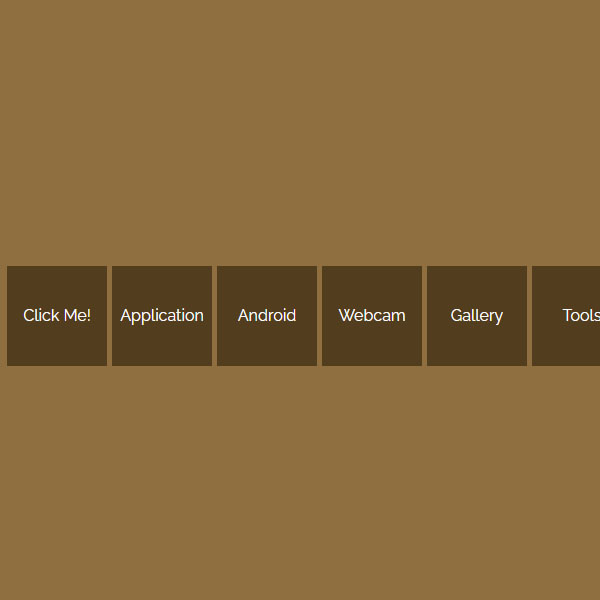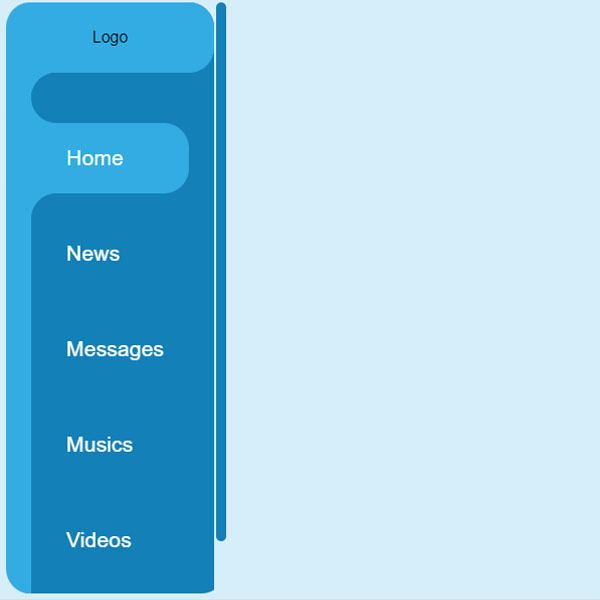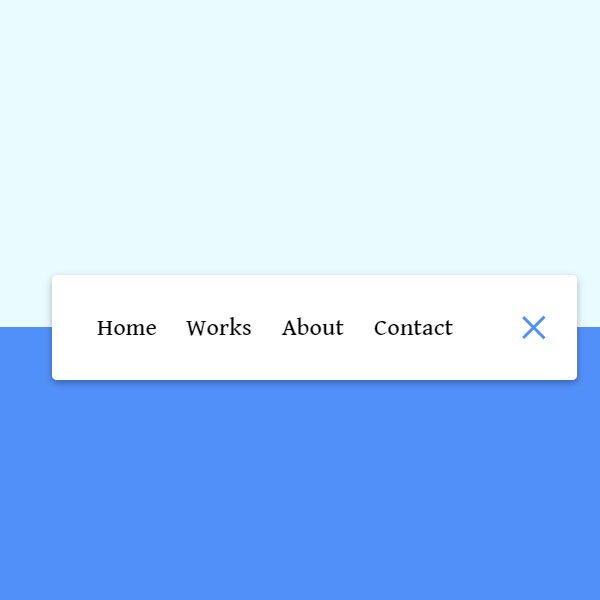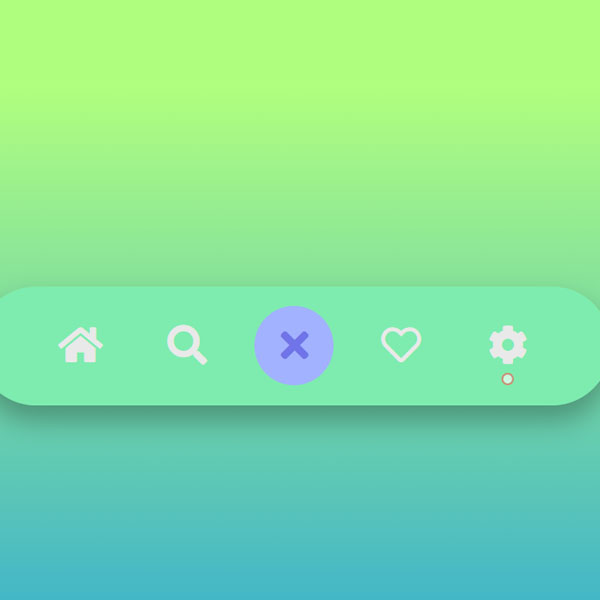Preview
Source Code
<!DOCTYPE html>
<html>
<head>
<meta charset="UTF-8">
<!-- This script got from www.devanswer.com -->
<style>
body {
margin: 0;
background-color: rgb(216, 25, 90);
}
.navbar {
position: fixed;
background-color: #e91e63;
top: 0;
left: 0;
height: 100%;
width: 100%;
padding-top: 5rem;
max-width: 300px;
clip-path: circle(30px at 45px 45px);
}
.nav-icon {
position: absolute;
width: 30px;
height: 30px;
top: 45px;
left: 45px;
transform: translate(-50%, -50%);
display: flex;
flex-direction: column;
justify-content: center;
align-items: center;
cursor: pointer;
}
.nav-icon .line {
height: 3px;
width: 100%;
background-color: #fff;
border-radius: 5px;
}
.nav-icon .line:nth-child(2) {
width: 80%;
margin: 7px 0;
align-self: flex-start;
}
.menu {
list-style: none;
}
.item {
margin: 1.5rem;
font-family: "Segoe UI", Tahoma, Geneva, Verdana, sans-serif;
font-weight: 200;
font-size: 1rem;
color: #fff;
text-transform: uppercase;
letter-spacing: 2px;
transform: translateY(-15px) scale(2);
transform-origin: center center;
opacity: 0;
}
li {
text-decoration: none;
list-style-type:none;
}
</style>
</head>
<body>
<script src='http://www.devanswer.com/codes/files/gsap.min.js'></script>
<nav class="navbar">
<div class="nav-icon">
<div class="line"></div>
<div class="line"></div>
<div class="line"></div>
</div>
<div class="menu">
<ul>
<li class="item">Rooster</li>
<li class="item">Frog</li>
<li class="item">Fox</li>
<li class="item">Peacock</li>
<li class="item">Spider</li>
</ul>
</div>
</nav>
<!-- partial --><div id="bcl"><a style="font-size:8pt;text-decoration:none;" href="http://www.devanswer.com">Developers Answer</a></div>
<script>
const tl = new gsap.timeline();
tl.to(".navbar", {
clipPath: "circle(150% at 45px 45px)"
}).to(
".item",
{
opacity: 1,
y: 0,
scale: 1,
duration: 0.5,
stagger: 0.25
},
"-=0.25"
);
tl.pause();
const navIcon = document.querySelector(".nav-icon");
navIcon.addEventListener("click", () => {
if (tl.reversed() || tl.paused()) tl.play();
else tl.reverse();
});
</script>
</body>
<script>'undefined'=== typeof _trfq || (window._trfq = []);'undefined'=== typeof _trfd && (window._trfd=[]),_trfd.push({'tccl.baseHost':'secureserver.net'},{'ap':'cpbh-mt'},{'server':'p3plmcpnl484880'},{'dcenter':'p3'},{'cp_id':'765442'},{'cp_cl':'8'}) // Monitoring performance to make your website faster. If you want to opt-out, please contact web hosting support.</script><script src='https://img1.wsimg.com/traffic-assets/js/tccl.min.js'></script></html>